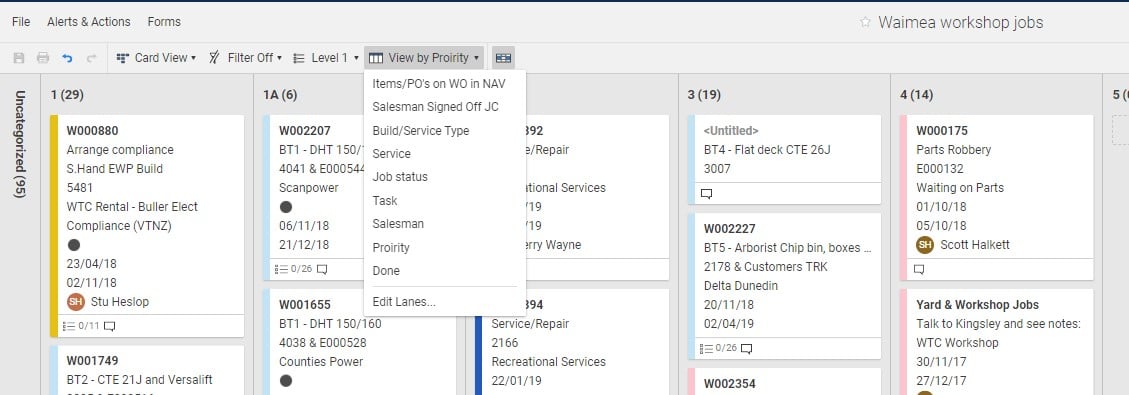Hello
I am using Smartsheet to allocate tasks for projects which i use gantt and grid view for.
My team need to look at their tasks allocated to them in card view, but i am not able to sort the card view by the assigned to column
I do have multiple contacts enabled in the assigned to column, would this cause the problem?
What would be causing this?