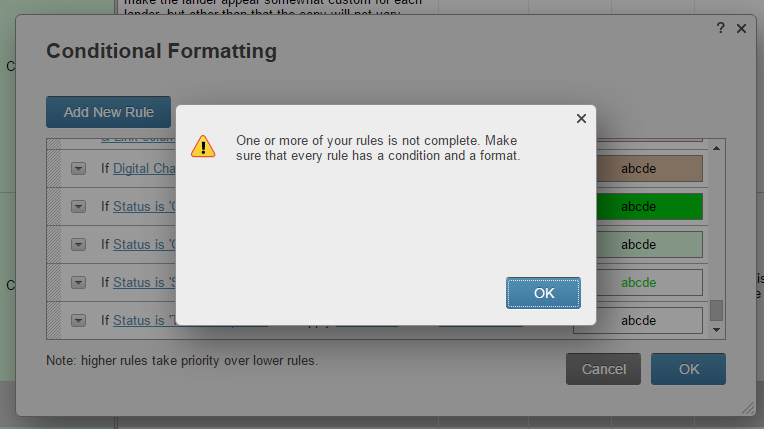I want to clear the background of a specific cell when it is set to a specific value. But when I do that with conditional formatting I get this error message when I select "No Background"
If I select white as background or any other color, then click OK it works.
Any idea if that is a glitch in the system or if that behaviour normal?
Thanks.