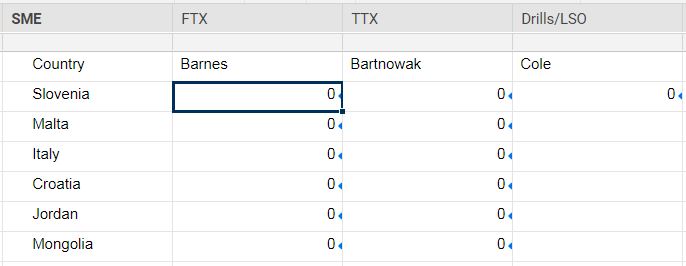I am trying to automate a tally of which SME's have worked an event with which countries. Ultimately, I created a column that lists the countries that participated in the particular event (ideally I would like to keep multiple countries in one cell per event), and hoped to use the "joined" column to reference the SME's designating to count only if the Tally or Not column is checked. I have tried:
=COUNTIFS({Past Events Range 2}, FIND(FTX$17) > 0, {Past Events Range 1}, FIND(SME18) > 0, {Past Events Range 4}, 1)
=COUNTIFS({Past Events Range 2}, FIND(FTX$17) > 0, {Past Events Range 1}, SME18, {Past Events Range 4}, 1)
Any help with this is greatly appreciated!