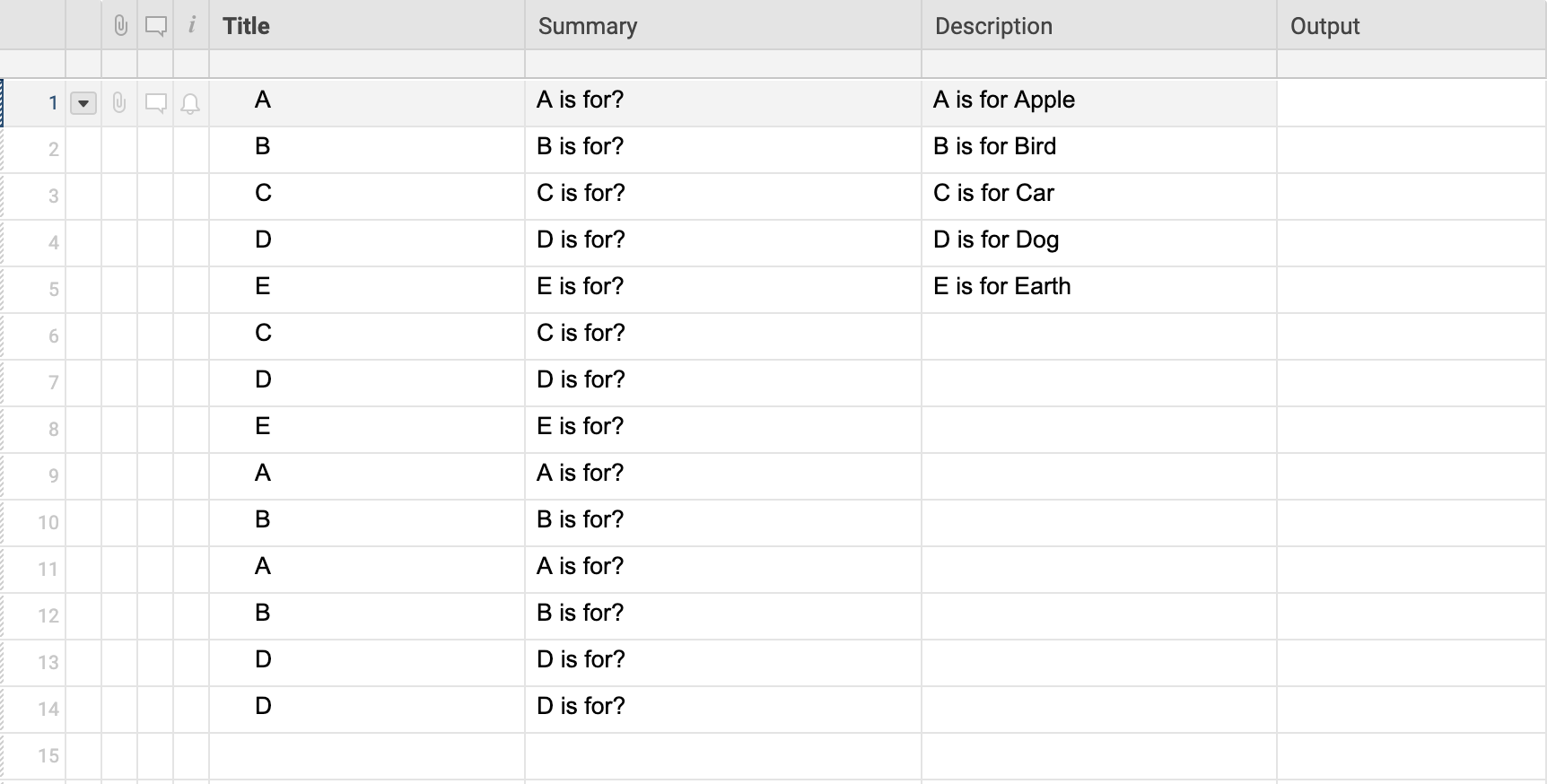I have content in one row with a Title column and a Description column.
They are related, but the Description is only populated one time but relevant to any content that has the same Title.
How can I write a formula that says "if (specific)Title, output the content of related Description" to "Output"?
The Title occurs multiple times but the Description doesn't. There are multiple Titles and multiple Descriptions and I'd like to do this for all of them, even if it means a cumbersome custom formula.
Thanks!
edit: Includes screenshot, placeholder content.
The formula would look at Title, say, is it A? and if it is A, put Description in Output.
So the Output column would always assign the relevant Description.