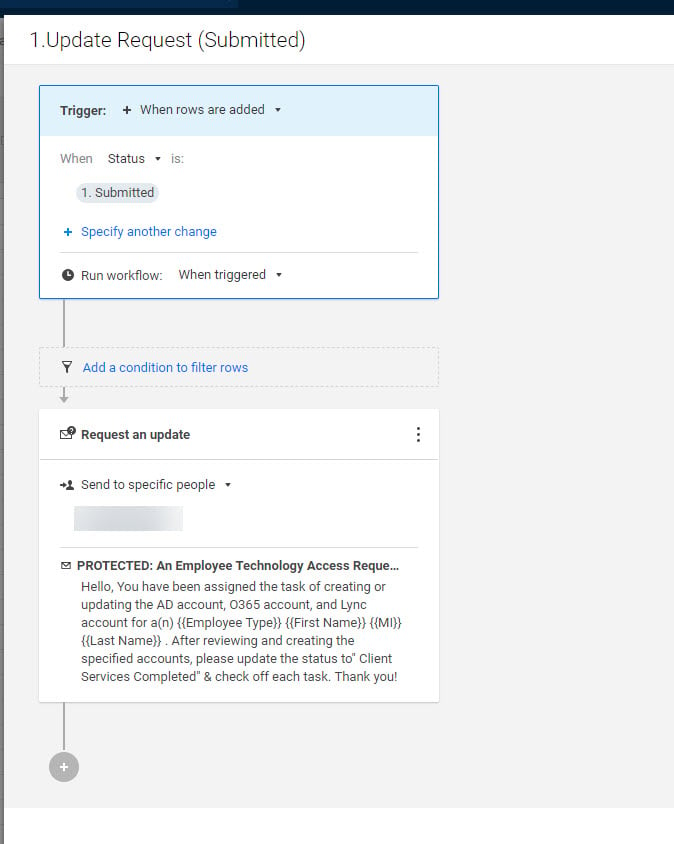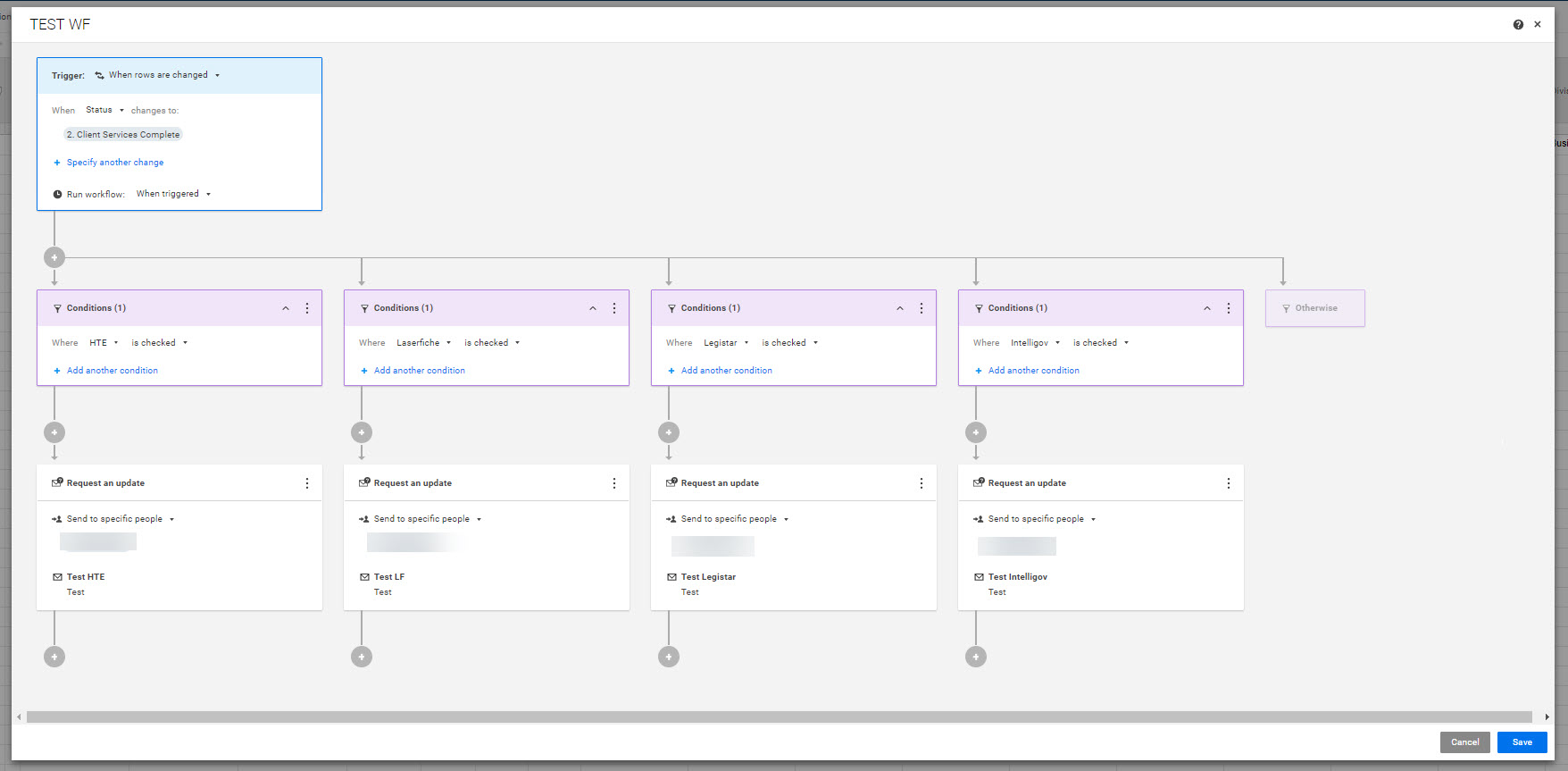Hello,
I am testing a WF and I am not receiving the notifications via email like I thought I should be. I have attached screen shots of what I have set up. While I am testing the update request action, I am the specified recipient for each of the actions. Here is the process breakdown:
- End Users fill out form and checks multiple boxes requesting access to different software applications.
- Once submitted, Client services receives the Update request notification (1st screen shot, yes this one is working fine).
- Client services updates the request by changing the status to: Client Services complete as well as some other items they check as complete.
- Screen shot #2 shows that once the status is changed, and the condition that specific application check boxes are checked. I wanted an update request to go out to specific analysts to complete their setup of the new or existing employee.
- As I am testing I am only receiving one notification of the first check box and no notification for the applications that were checked as well.
I wonder if this is not working because I am the specific analyst for all of the applications. But again I am just testing.
Any helpful advice is appreciated:)
Jaquisha Redd