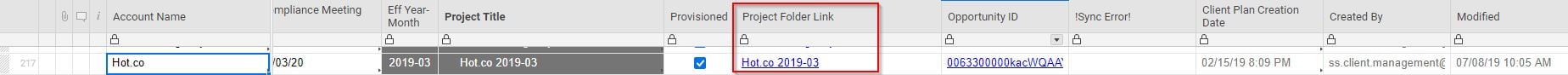Context:
In Smartsheet, I have a project intake sheet with many columns of data related to each project. I have set up a workflow in the Smartsheet-Salesforce connector that routinely syncs over relevant data from Smartsheet to Salesforce opportunities and vice-versa.
Problem:
I am having trouble syncing over the column that has the project folder hyperlink from Smartsheet to the relevant Salesforce field. The Salesforce field is the URL field type. Is there some constraint wherein we are not able to push URL data from Smartsheet to Salesforce?
Additional Info:
See attached image of hypothetical project. The 'Project Folder Link' column is a hyperlink and syncs over to the appropriate Salesforce field but only pushes text; not the actual URL.