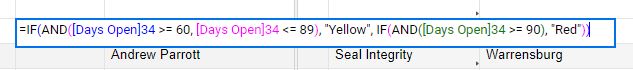Formula gods, looking for help, please.
I'm trying to write a formula that says if the finish date is not blank, then the QA status is Green, if finish date is blank, then go to the days open field and if less than >= 60 and <=89 then Yellow, if days open is >=90 then Red.
I can write the individual formulas to get the red to work and an indivudual formula to get the yellow and green to work, but not work together as one string.
Help!
Many thanks!