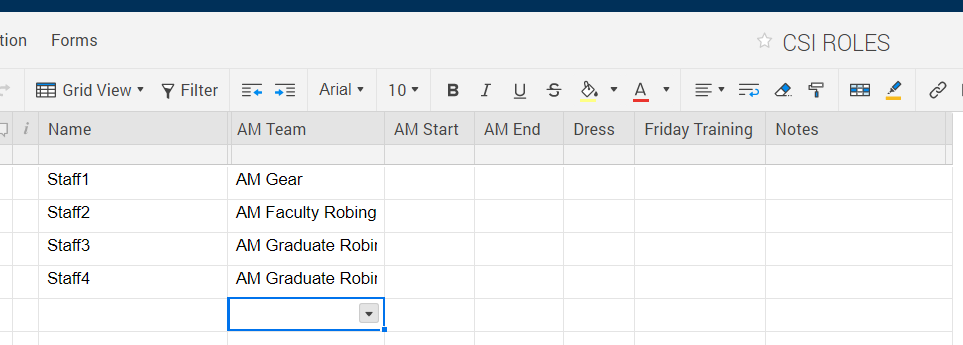I tried to use index/match to reference multiple columns from a resource sheet. I can't seem to get the formula correct. My table (resource) has a list of teams with start times, parking information, notes, etc. The table includes all the team information.
When I add a name to the new sheet, I assign that name to a team. I'd like all the additional information related to that particular team to populate in the appropriate columns. Please see screenshots below.
Any assistance is greatly appreciated.
Serena