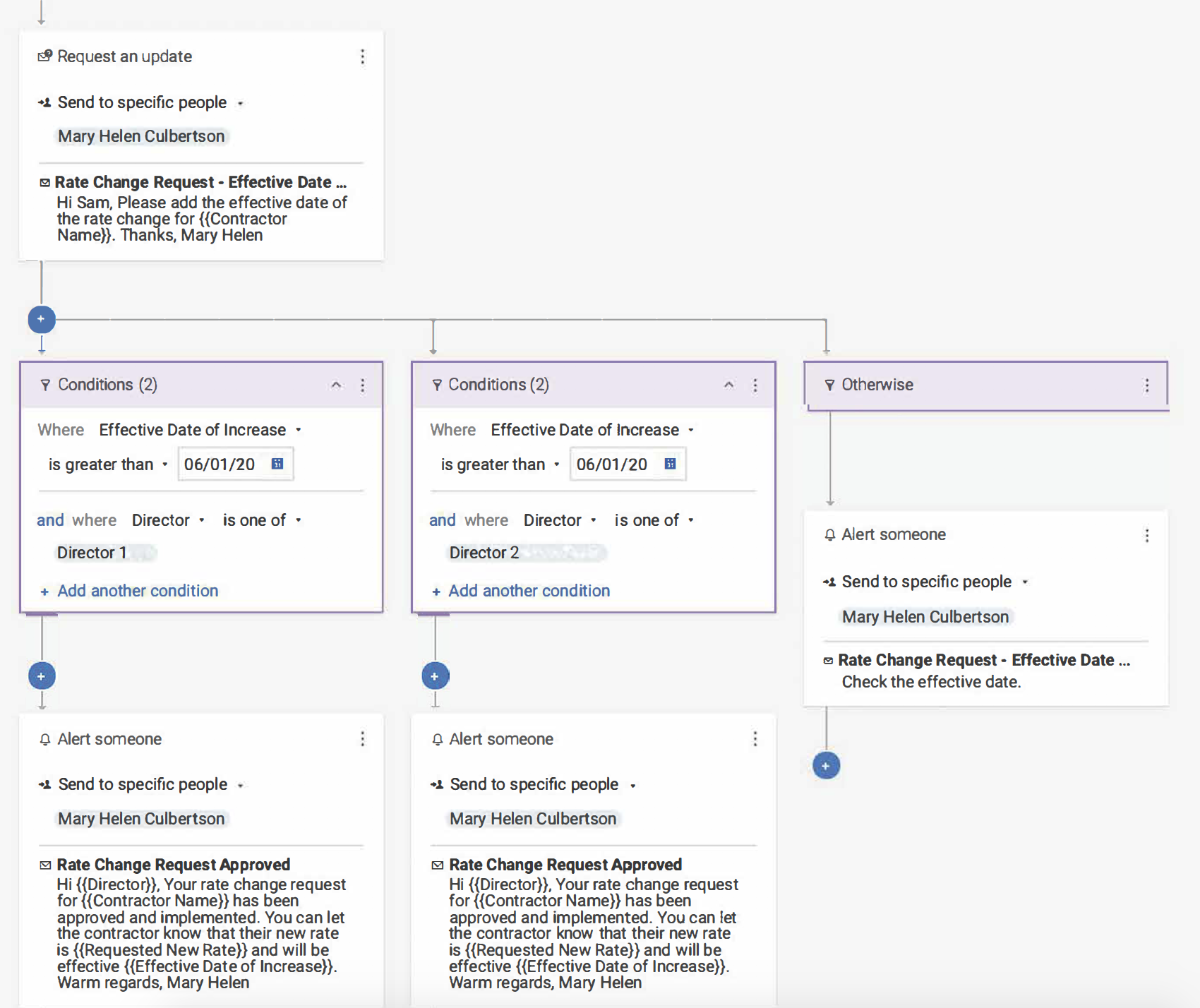Hello,
I am developing a form for rate change requests that has to go through several approvals and then payroll has to enter the effective date of the change. We have 7 directors who can submit rate change requests. I want to send a custom response to the appropriate director with the director's name, the contractor's name, the new rate, and the effective date.
My workflow works well until I try to send the final message back to the director letting them know that the request has been approved. The workflow stops after the request for an update is completed. I have tried Effective Date of Increase is "not blank" and is "greater than" the first of this month.
I would really appreciate suggestions on what is wrong with the workflow. Thank you!
Mary Helen