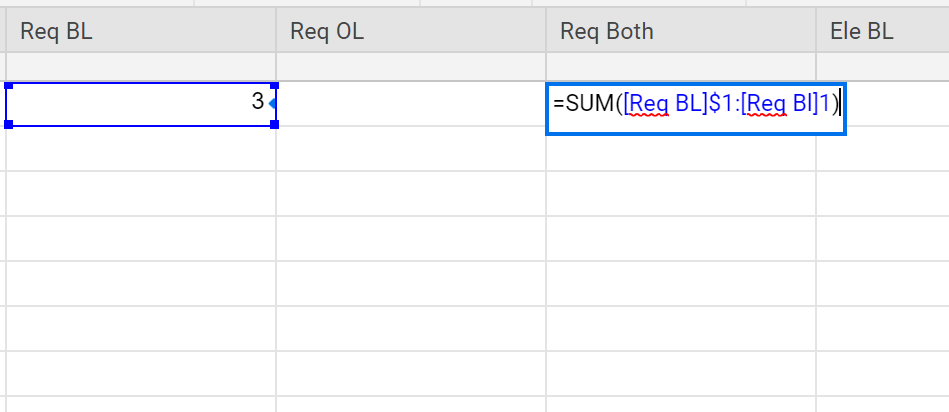Sum incremental cells
Hi,
I have 30 row in Col 2 and I want to return value in Col 3 at increment of each row.
Best Answer
-
Did you update the column name to reflect what is in your sheet?
And since you want the totals to stop at the row above, then you are going to want to put this in row 2 and dragfill down instead of the previous solution which also includes the current row.
=SUM([Column2]$1:[Column2]1)
Answers
-
Try something along the lines of...
=SUM([Col 2]$1:[Col 2]@row)
-
it returned unparseable. I'm looking to sum cumulatively, for example FW 10 is total from FW 1 - 9.
-
Did you update the column name to reflect what is in your sheet?
And since you want the totals to stop at the row above, then you are going to want to put this in row 2 and dragfill down instead of the previous solution which also includes the current row.
=SUM([Column2]$1:[Column2]1)
-
Yes i did
-
Can you provide a screenshot of the formula in use similar to below?
-
The formula is not adding up previous column.
-
Can you provide a screenshot of what it is doing?
-
I need to see the exact formula you are using.
-
It looks like you are also going to need to update your row numbers.
Replace the number 1 with the first row you want to start with and put the formula in the row directly below it. Then you should be able to dragfill down the rest of the rows.
-
works perfectly, thank you Paul!
-
Great! Happy to help! 👍️
Help Article Resources
Categories
- All Categories
- 14 Welcome to the Community
- Customer Resources
- 65.1K Get Help
- 444 Global Discussions
- 140 Industry Talk
- 472 Announcements
- 5K Ideas & Feature Requests
- 83 Brandfolder
- 150 Just for fun
- 71 Community Job Board
- 497 Show & Tell
- 33 Member Spotlight
- 2 SmartStories
- 300 Events
- 35 Webinars
- 7.3K Forum Archives
Check out the Formula Handbook template!