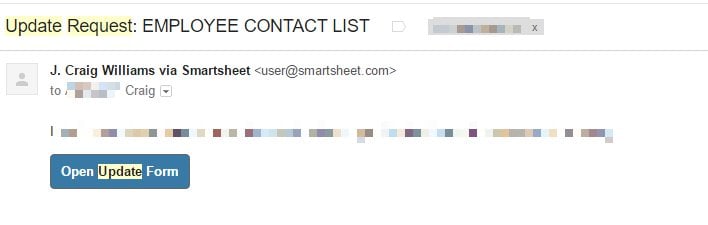In the past, when an Update Request ws sent to multiple people, each would get an email and the recipients would all be shown
This no longer occurs.
The screen shot above is from Aug 2016.
For one customer, this change may have happened recently (this month).
Is this a change?
Is this configurable?
When did it change and why?
Seee also
https://community.smartsheet.com/discussion/single-update-request-multiple-people-failing
for (perhaps) recent changes to UR's
Craig