I have two sheets. The first is a tracker for up coming reoccurring tasks and the second is a copy of rows that have been completed.
In the first sheet I would like to collect the date from the "date" column in the second sheet if the "Combined" column values match that on the first sheet and if "Most Recent" is checked in the second sheet. I know that there has to be a way to do this but every formula I try to use gives one error or another when I try to add the most recent criteria. For reference I will include images of the two sheets below.
I know that it will probably involve an INDEX/MATCH (the second sheet could be reordered) but not sure beyond that. And I might just be blanking on something I know but if anyone can help that would be great!
This is the first sheet:
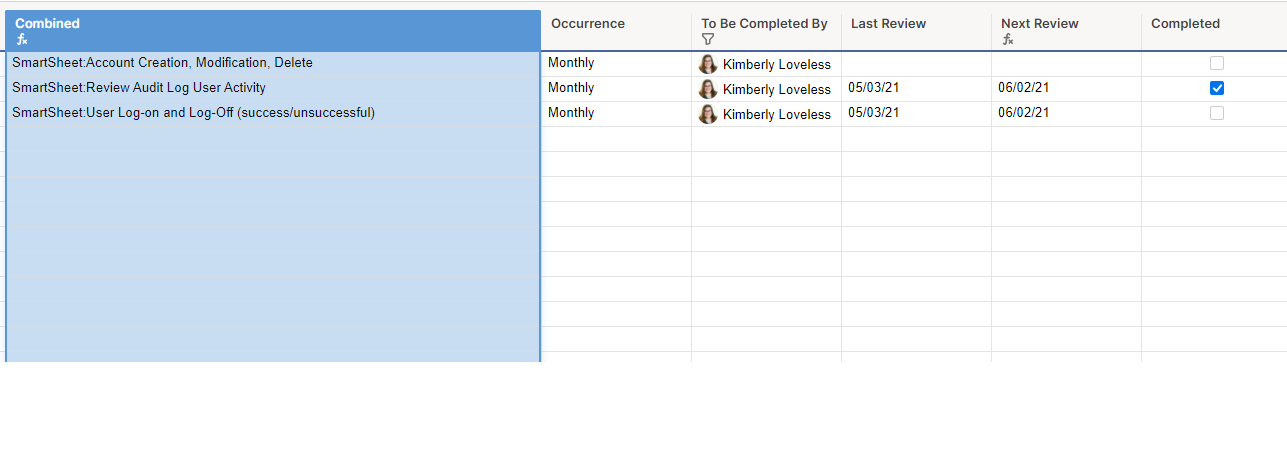
This is the second sheet:
