Hi there,
I'm struggling to embed/share MS powerpoint slide decks in dashboards using the Web Content Widget.
Can't work out what I am doing wrong or if there's a bug with Smartsheet.
I have the files located in Sharepoint, with all share permissions set correctly. I have tested this by accessing the share links from incognito windows, and this works fine.
However, when I drop the share or embed links into the dashboard web content widget, I am either seeing a blank widget with nothing in it, or a MS Sharepoint logo with an invitation to login to Sharepoint (and when I try to log in nothing happens).
What I want to get to is the seamless presentation described in Smartsheet's video here https://youtu.be/qE-g_shICZQ
What I actually get is shown in these screenshots

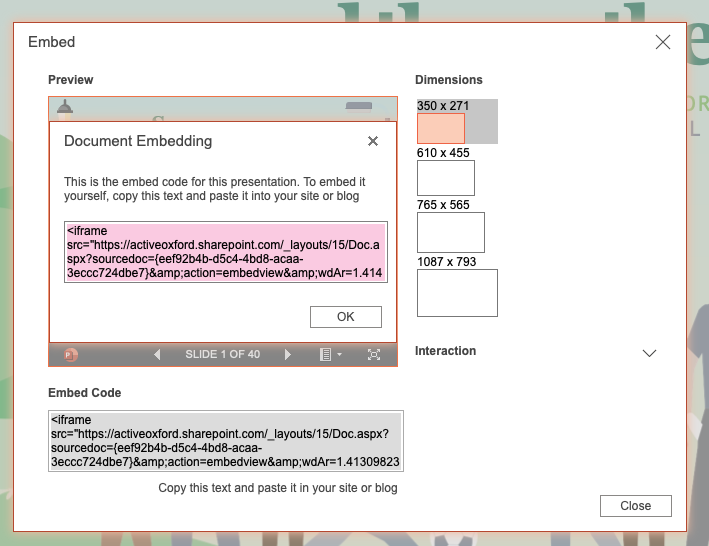


Help please!