Hello,
I am creating a metrics sheet that cross references an archive sheet and am looking to pull statistics within monthly ranges.
I want to return a monthly average of the Total ADL Score within a monthly range which is determined by the ARD (Due) Date column. This data is returned to my metrics sheet (Sheet name: Avon Archive Case Mix Metrics). For example, I need the Average ADL Score in January, February, March and so on.
This is my formula and I am receiving an #INCORRECT ARGUMENT SET error.
=AVERAGEIF({Archive Avon CMI Weekly Meeting Form Range 1}, >=
DATE(2022, 1, 1), {Archive Avon CMI Weekly Meeting Form Range 1},
<=DATE(2022, 1, 31), {Archive Avon CMI Weekly Meeting Form Range 3})
I am referencing a data range (Range 1) and a number column (Range 3)
Here are some screen shots:
Range 1 is ARD (Due) Date
Range 3 is Total ADL Score
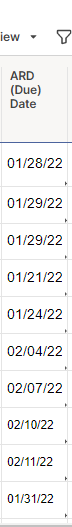

@Genevieve P.