
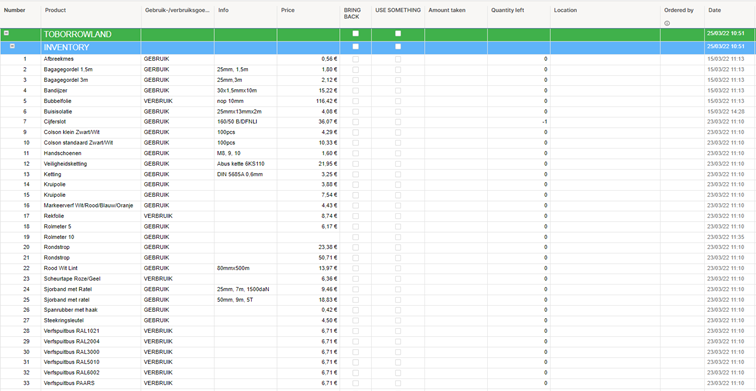
Hi everyone,
To improve our warehouse we are making a stock tracking.
It works like this:
When someone takes something from the stock they fill in a form and tick 'use something'. If they bring something back they also fill in the form and tick the 'bring back' box.
In the column 'Quantity left' the amount of stock is calculated. If the checkbox 'use something' is ticked the quantity is deducted from the stock, if the checkbox 'bring back' is ticked it is added to the stock.
We would like to somehow see that if too little is brought back from the same person that the row turns red or that there is just a notification.
Question:
Is there a way in Smartsheet to see that the same person has brought back too little? Is there a formula or do we need to make another sheet where we can see the info? Any suggestions are welcome!
Formula in 'Quantity left' column : =SUMIFS([Amount taken]:[Amount taken]; Product:Product; Product@row; [BRING BACK]:[BRING BACK]; 1) - SUMIFS([Amount taken]:[Amount taken]; Product:Product; Product@row; [USE SOMETHING]:[USE SOMETHING]; 1)
See also the screenshot below of the sheet. Under 'INPUT' the info of the form is shown.
Thanks in advance!
Kind Regards,
Warehouse Tomorrowland