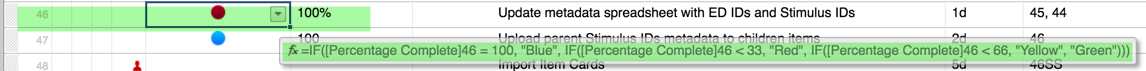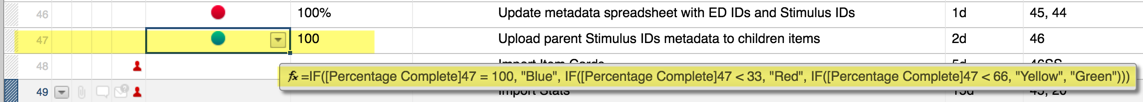Has anyone come across a scenario where your nested IF statements work perfectly on one row, but when dragged to other rows don't apply the conditions correctly?
I've added the following statement to row 47 of my sheet:
=IF([Percentage Complete]47 = 100, "Blue", IF([Percentage Complete]47 < 33, "Red", IF([Percentage Complete]47 < 66, "Yellow", "Green")))
It works just fine in the RYGB Status column. My Percentage Complete column is driven by the project settings.
However, when I add it to row 46, no matter the value I add to Percentage Complete, the ball is always red.
Note how the Percentage Complete in Row 47 does not automatically add in the % sign, but Row 46 does. This is not my doing, and I cannot format the column to not add in the % sign...I have no clue as to why the % sign does not populate for Row 46
Any insight will do, and please see my screen shots.