Hi,
I'm working with two Smartsheets.
(1) One sheet collects the data from a Smartsheet form. I added two columns to this sheet using the Auto-Number/System Feature (under Edit Column Properties). This features stamps new row entries with a date/time (Created) and by whom (Created By). I'm curious about the cell surrounded by the orange box in the below image.

(2) Second sheet has cell links that pulls the most recent entries by date (Created) and by Name. In the Created column I have this formula:
=INDEX({Created Range 2}, MATCH(MAX(COLLECT({Created Range 2}, {Name Range 3}, "Named Site")), {Created Range 2}, 0))
My question: When the second sheet updates the cell link using the formula above, the date advances to the next day. What causes this behavior?
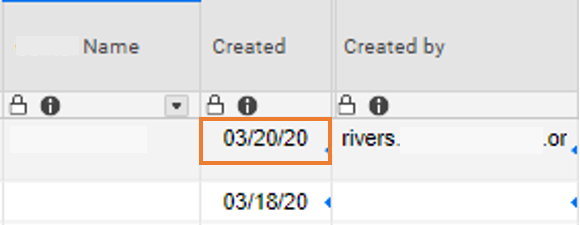
I am using the formula below in the cells above and below the cell I am having issues with. The formula below is working as intended in the other cells.
=INDEX({Created Range 2}, MATCH(MAX(COLLECT({Created Range 2}, {Name Range 3}, "Named Site")), {Created Range 2}, 0))
Thank you in advance.