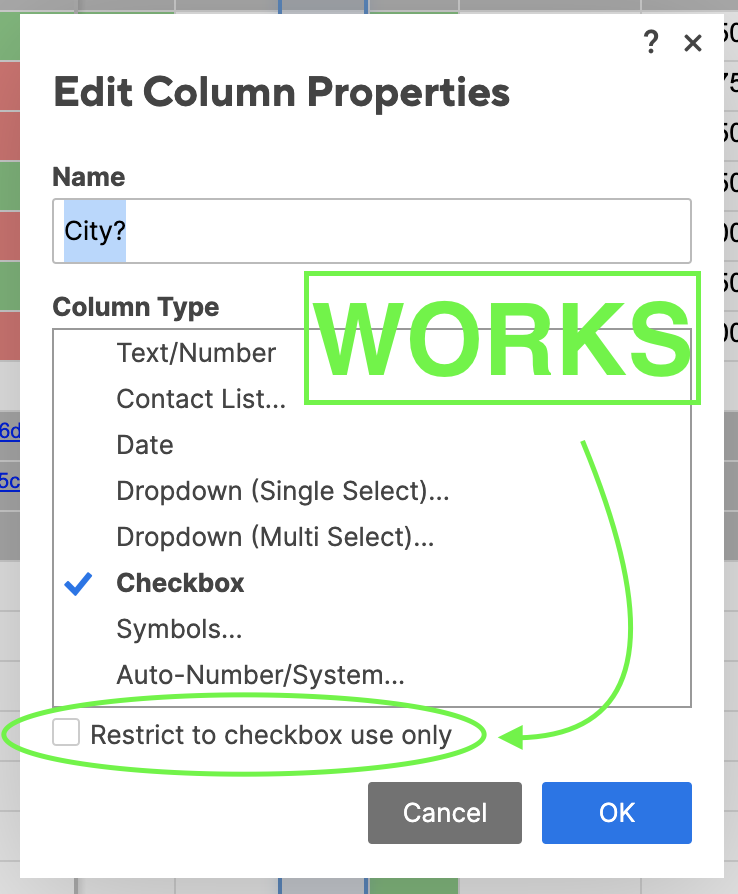Value for updating a checkbox
Hello,
I am trying to pass in values via Zapier to update a checkbox type field.
I have restricted the column so that it will only accept checkbox values.
What value should I pass in to check/uncheck the box?
I have tried Yes, No, True, False, and some variations in all caps.
Thanks!
-Zac
Answers
-
Hi Zac,
I'm not that familiar with Zapier, but in our API documentation the checkbox values are identified with the following:
Checked = true
Unchecked = false
(You can read more about this in our API Documentation, here.)
If this doesn't work, the Checkbox values in formulas are as follows, so you could try this:
Checked = 1
Unchecked = 0
(You can read about this in our Formula FAQ article, here.)
Let me know if either of these have worked for you!
Cheers,
Genevieve
-
Hello I am very interested in solving this problem as well. @Zac Muir, were you ever able to solve this with writing value in a checkbox to s SmartSheet column?
-
After trying several different ideas. I HAVE A SOLUTION!
It turns out that all the versions for a "check" (i.e. 1, TRUE, True, true) work as well as the opposite (i.e. 0, false, False, and FALSE).
You just have to turn off the setting in the column properties that says, "restrict to checkbox use only"
-
I don't use Zapier, but I use Power Automate and utilizing lower case true and false appears to work for me.
If this answer answers your question, please press "Yes" above - it helps the community (and those random Googlers out there 👀) find solutions like yours faster.
Love,
Brett Wyrick | Connect with me on LinkedIn.
------------------------------------------------------------------------------
2023 update: I'm no longer working on Smartsheet stuff. I started working at Microsoft in 2022, plus I have 1-year-old twins at home and frankly, I don't have enough time to do Smartsheet anymore. It's been real, Smartsheeters!