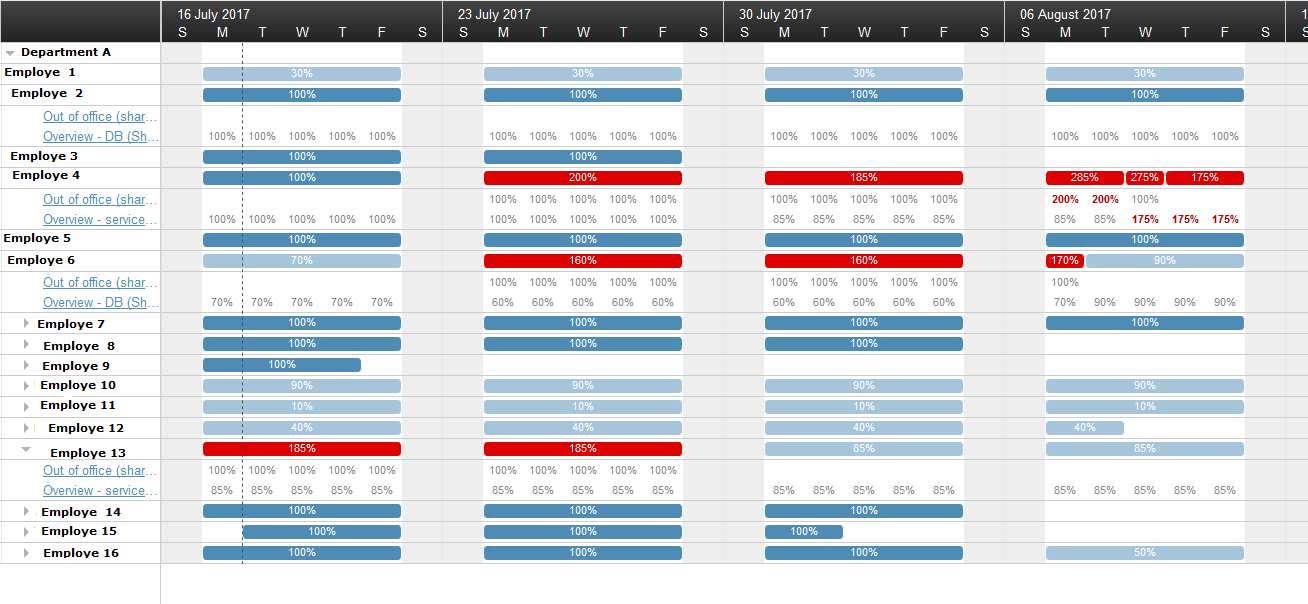I hope someone can help me out here, or tell me how they approaches this 
In my department we have some issues when people are on a project and then going on vacation or out of office, it will show as if the person is 185% over allocated. (for example if it is 85% project and 100% vacation)
Is there any workaround on this? Either putting a project on hold or having vacation be 0% or maybe anyone have some better ideas?
Any help, ideas or input would be greatly appreciated.
Thank you.