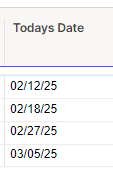I have 22 projects with identical tracking sheets and identical automation set up on those tracking sheets. The automation has been set to run every Friday for the last month. It just copies the current rows to another sheet, that other sheet becoming a "ledger". I have one column that says "todays date" so when I go to the ledger sheet I can see the date the rows were copied over. For the most part, only 1-3 rows (out of ~25 on original sheet) needs to be copied each week, hence the condition for "where Activated is checked".
Today I went in to add more columns to that ledger sheet and the automation is clearly not working across the board. On some ledgers, rows were copied 4 separate times, but not on Fridays. On other ledgers rows were only copied once or twice in February but it hasn't copied over rows in March. On some ledgers it had copied things over on multiple days in a row, again, not on Fridays. I'm the only one in these sheets, and I certainly wasn't manually running the automations while I was out on PTO from Feb 13-27.
I've included screenshots of my "Todays Date" column from several of the ledgers so you can see the odd date patterns and a screenshot of exactly what the automation looks like on every single sheet. Lastly, a screenshot of the summary of the automation from one of the sheets, which shows I haven't modified the automation, it was supposedly run on Mar 07, but if you look at the dates from the screenshots of my ledger dates, you'll see there's not one single date that came through on March 07.
I am at such a loss because this automation running and these rows getting copied is the lynchpin for a huge efficiency project I'm currently working on, so I am willing to hear out any ideas on how to fix this!