Hoping that the community can explain this issue I cannot solve (nor can AI).
Today we added a Y2026 Savings column to our sheet. Column formulas were all updated as well to look for values with "effective dates" in their corresponding years.
Sheet Summary (for Dashboard) formulas broke returning "INVALID DATA TYPE".
Tried a test with simply =sum([Y2025 Savings]:[Y2025 Savings]), returned same error.
Screenshots below:
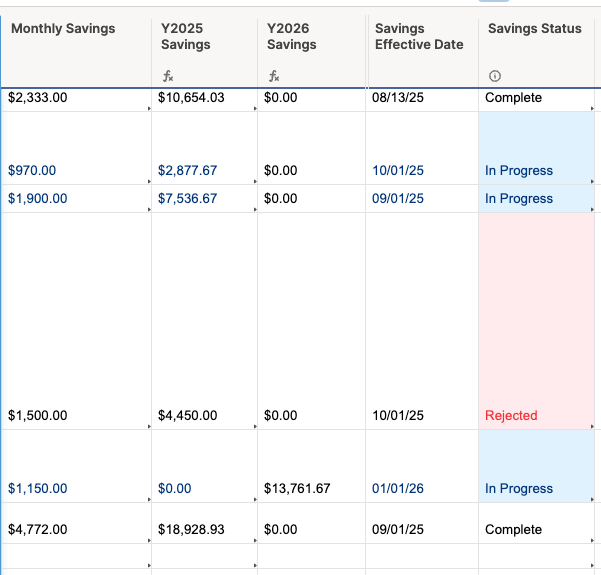
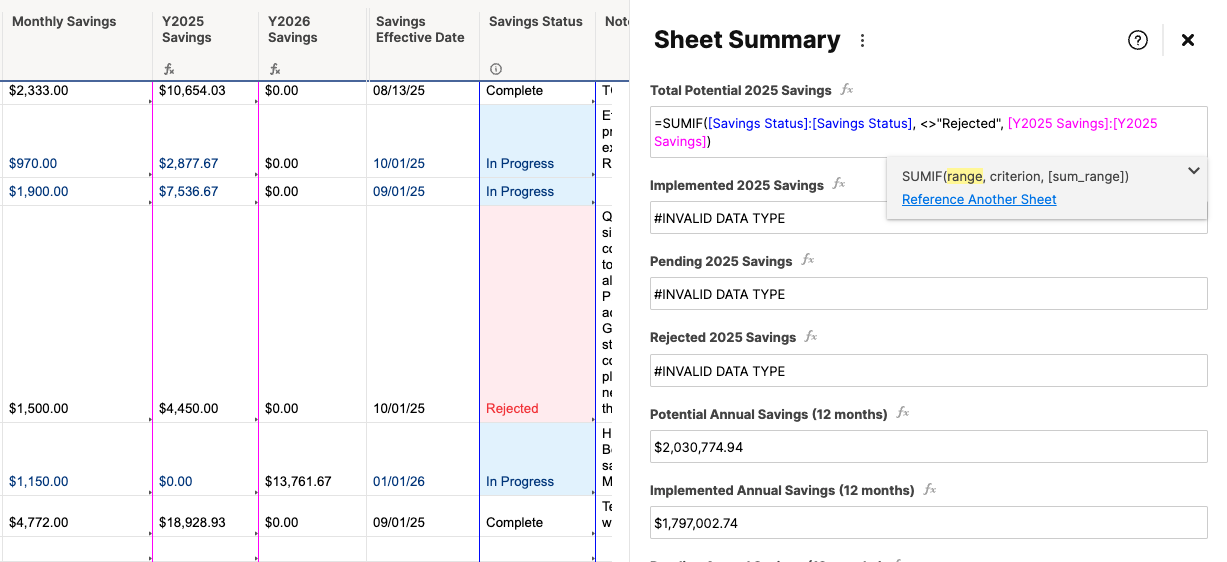
I'm completely stumped. Is it not possible to have two years on one sheet? I proposed creating a new sheet for 2026 and using cross-sheet referencing for reporting, but the preference is to keep all data within the one sheet.