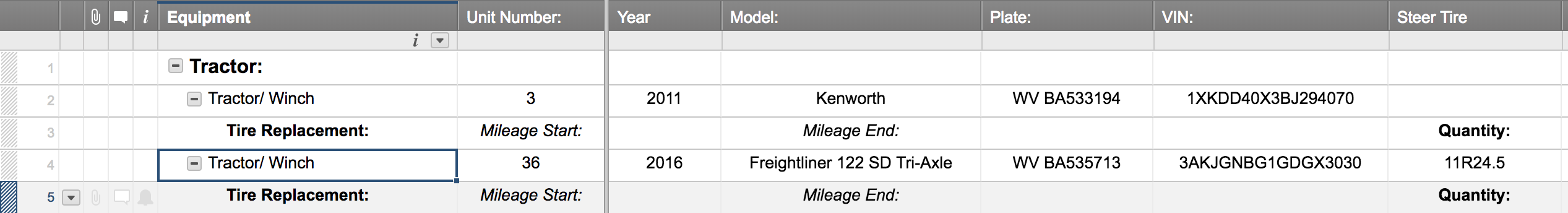Hello All,
Today is my first day (YAY!). I'm digging Smartsheet thus far, although, I'm looking for suggestions. I've been tasked with creating a Tire Maintenance Program. So far I've put the basic asset information (Year, Make, Model, VIN, Tire Size(s).
Screen shot will help make sense of this. The key part is trying to track which tires are replaced and capture mileage (price and associated PO will be added at a later date) to see what tires we are getting the best value out of. I went with the row indentation thinking this would be accessible via creating a user form, however, I was wrong lol.
Once it is set up, I would like the user to be able to update using a form. There are different tires (Steer, Tag, and Drive) for almost all of our units.
Any recommendations?
Thanks,
- Rockee