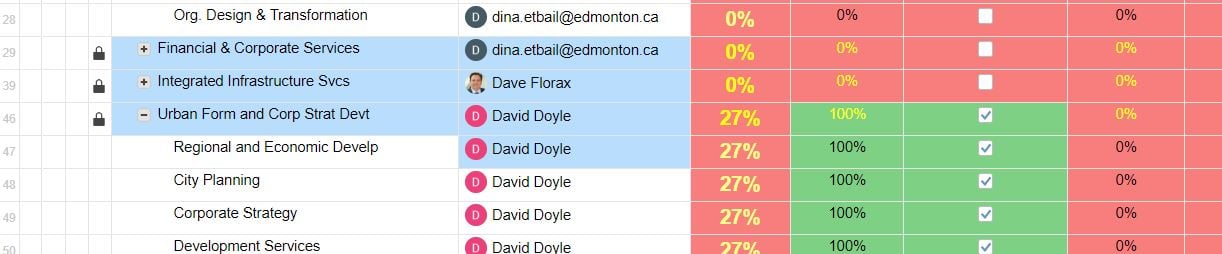I have a massive sheet that have many collaborators updating their tasks and percentages.
Is it possible for me to LOCK Rows and just allow specific users access to that specific Rows or Column.
For exmaple: David Doyle can only edit Row 10 and not any other Row?
This will prevent any other user to make changes to other's data by mistake or on purpose.
Please help.
Thanks