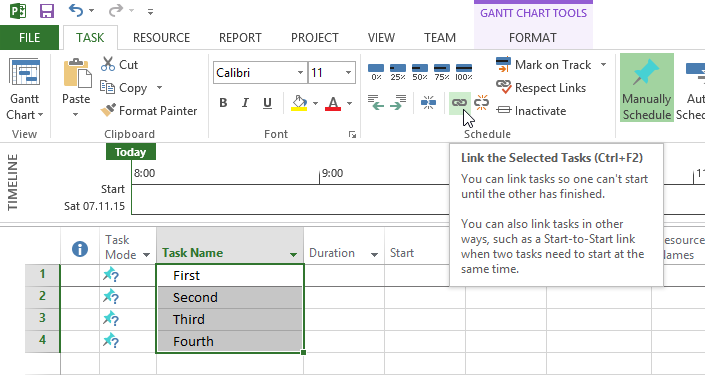Is there any way in Smartsheet to have selected tasks linked in series quickly so that one will start after another? All I found is you can:
- Manually type the previous row's number in the predecessor column of each task
- Link tasks, two at the time, using mouse in the Gantt chart. But first you have to place the same date on all them so that they appear on the chart together.
In MS Project there's two buttons "Link the selected tasks" and "Unlink tasks". You select tasks in any order you want using Shift or Ctrl, press Link - and they're placed on the Gantt one after another in the order you selected them. It's the best thing ever, can you do that in Smartsheet?