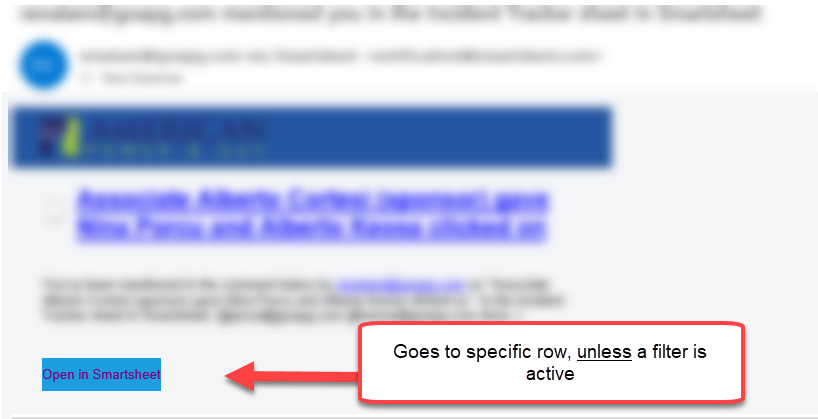When one tagged in a comment of a sheet using the "@", that person gets an email with the message.
But often the formatting of the message is a little too condensed so the next logical move is to click Open in Smartsheet in the email.
This should take the user to the exact row. In a large sheet (many rows) and where users who are doing this are not particularly technical or maybe even somewhat technophobic, it's really ideal that the exact row is queued up for the user. When this doesn't happen, I've seen users get lost in scrolling and get frustrated.
The point is, the preferred, expected behavior is inconsistent because of an active filter.
If the filter is active and the row is not visible in that filter, then it appears to be a dead end as the sheet opens in terms of that specific row. If you're not really hip to the filter feature (and many aren't), you can think something is wrong when it isn't.
Is it possible to toggle off any active filters as the sheet opens?
If so, I'd highly recommend this for the above reason.