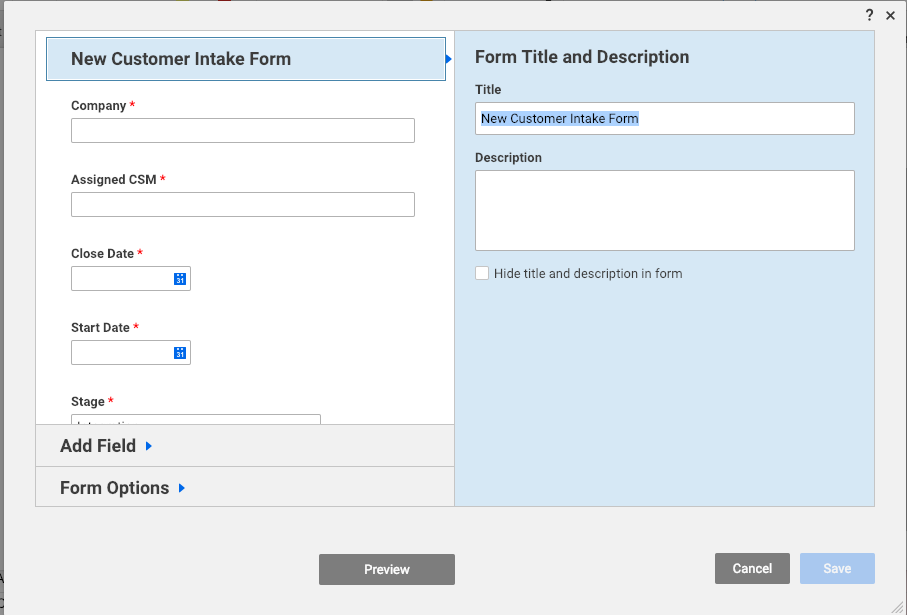This is my first day starting with SmartSheet so forgive me if this question is embarrassingly simple but I can't seem to find a video or an article anywhere which explains this.
I selected a project management template and dowloaded the PDF instructions. One of the first things it asked me to do was to edit the form fields. I did so added added several new fields, including 'company', ' 'assigned CSM' and 'entered maintenance' and 'stage.' See attached below screenshot. However, after I save these forms, the only one which shows up as an actual column is 'stages' (see second screenshot.) I have no idea why nothing is showing up or why 'stages' is the exception, and I can see no way whatsoever to add the new forms I created as new columns in the smartsheet. I am completely baffled and stuck and I feel like I haven't even made it to square one.
If anybody could take a moment to let me know what I am obviously missing, I greatly appreciate it.