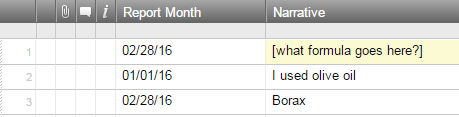I am trying to create a project status entry form that keeps a running log of updates - and I want to take the most recent update and roll it up to a summary report.
The data sheet looks like this: (attached)
Line 1 is the summary line that will link to a master scorecard elsewhere. The value of [Report Month] on line 1 is =Max(Children()). I want to associate that with what's in the [Narrative] column from that same row. ("Borax") ... or I could even live with what the last value at the bottom of the column is. (=Narrative3). How can I dynamically put the "3" in that formula? (=Narrative.n).
Or, is there another way to approach this? I want to create a webform where a user can input a status updata about a line specific to them, but not have access to the entire project.