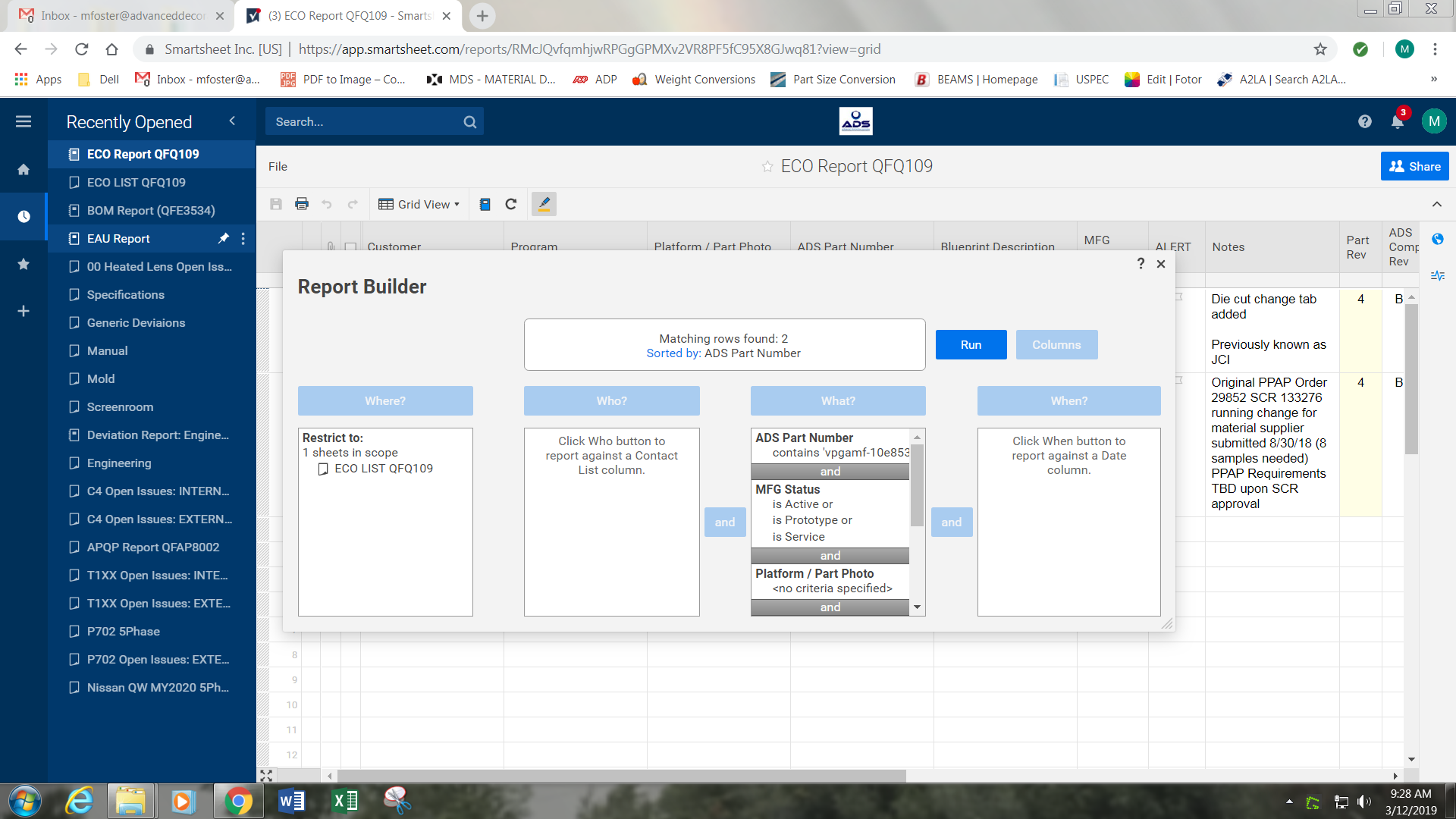We have been using a very simple report to pull information from a single sheet. The report has been working fine for several months. Today I was notified (& verified) that I am the only person who can still edit the report via report builder. Everyone else is stuck viewing the information I last searched for and cannot edit the report builder for their own query because all options are now grayed out.
I am the report owner. I have verified the workspace is shared to the same individuals attempting to access the report. They are able to access the single sheet without issue.
Any assistance is greatly appreciated! TIA