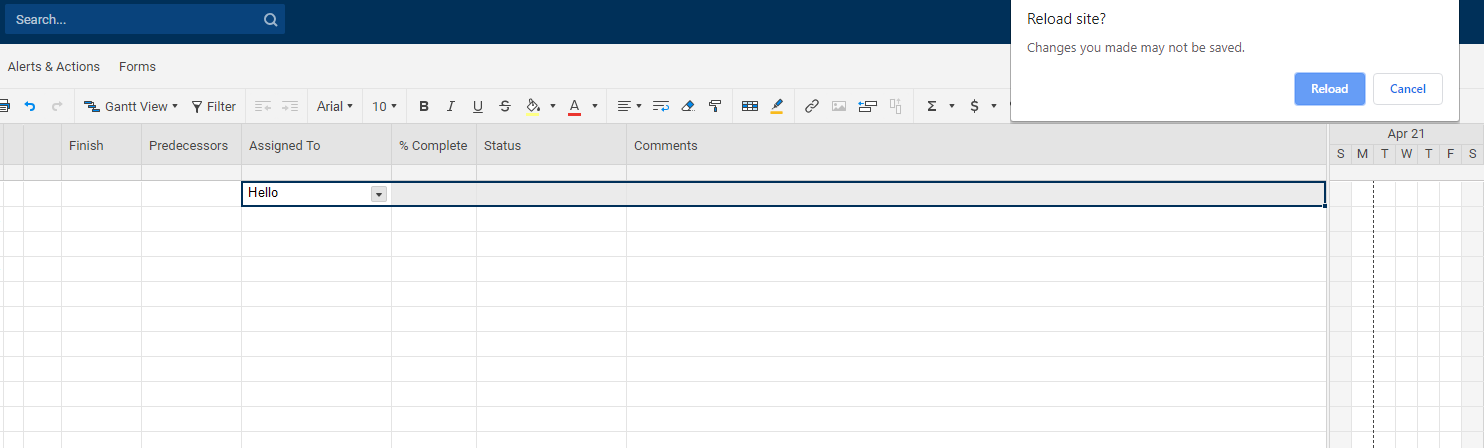Hello Smartsheets Community,
I am aware the developers tried to mimic Excel's functionality as much as they were able to, but a fundamental hotkey I use in Excel is "Ctrl" + "R", which allows you to copy any cell to the right of the selected cells very quickly.
When I attempt to do this in Smartsheets, my browser (Chrome) reads the hotkey as "Reload Page", not "copy to the right". Any tips? Can i disable the chrome browser hotkey?
Thanks in advance.
-MB