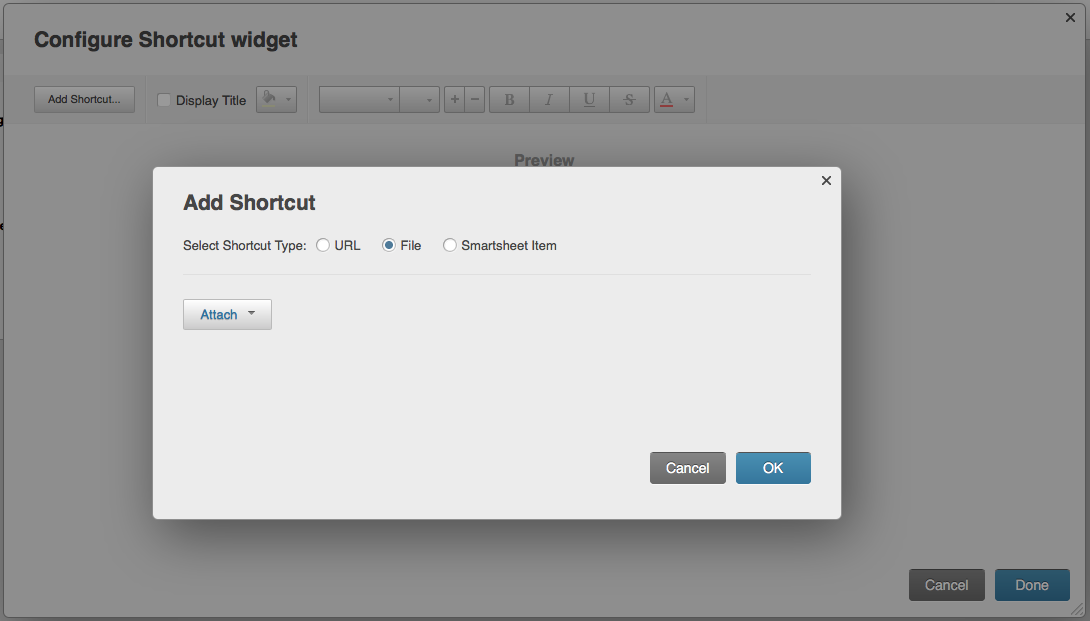I have several sheets used for tracking projects, and typically there are a few very important documents which need easy acces, versus the list of many other attachments. I'd like have a quick way inside the Sights feature to link to a specific row/cell in a sheet that has an attachment. So from the Sight, while viewing the high level status and dates, if someone wants to see the file they can get to it directly from the Sight. I'd also like to not have to upload the file again or link to an external source.
Why isn't that an option in the widget? or am I missing an easy work around?
thanks