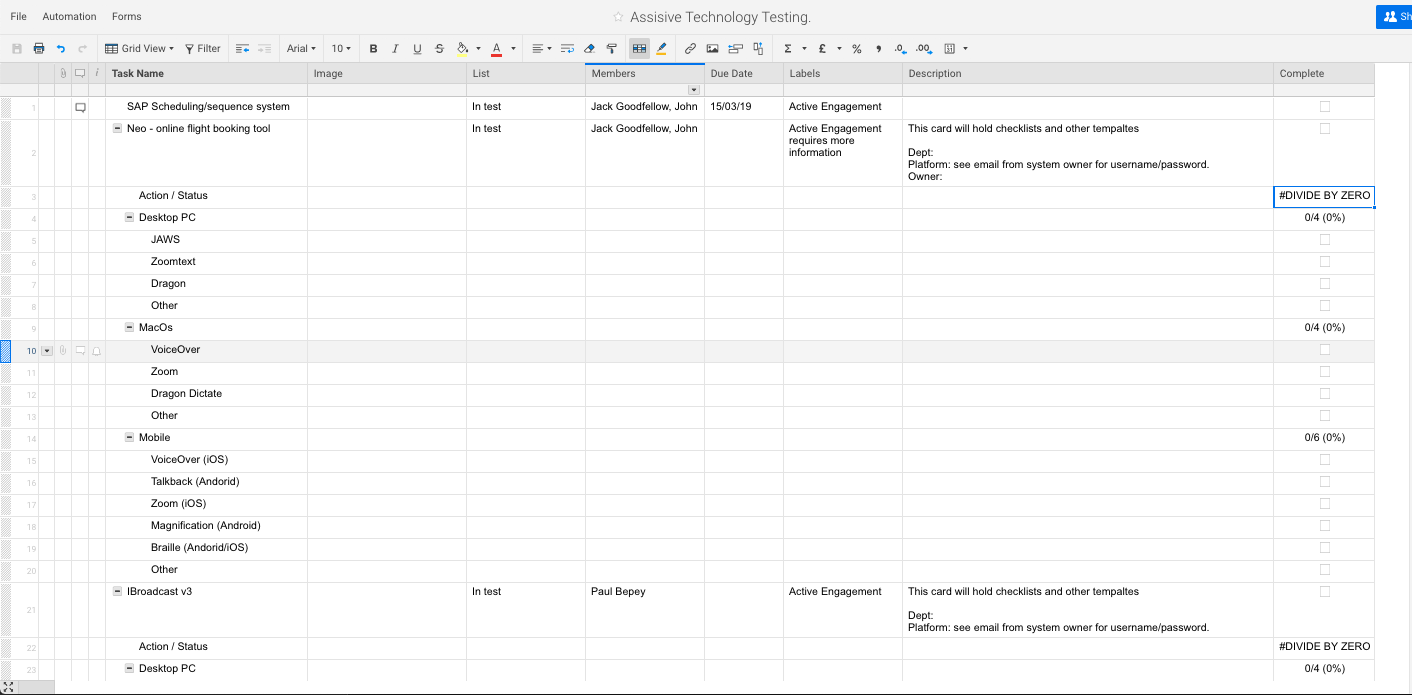Hello,
Hoping you might be able to assist me with a similar issue I'm experiencing. I've attempted to import a Trello board into Smartsheet for one of my colleagues and I'm getting the same error message, when I view it in grid view on some of the rows.
The formula in question that is currently being used is: =COUNTIF(CHILDREN(), "=1") + "/" + COUNT(CHILDREN()) + " (" + ROUND(COUNTIF(CHILDREN(), "=1") / COUNT(CHILDREN()) * 100) + "%)"
For a bit of context, the formula being used is in a column known as "Complete" and it has checkboxes in but for the all the rows that say "Action / Status" in the "Task Name" column, the #Divide By Zero error message appears.
Please see the screenshot for an idea of what the grid view looks like.
Any ideas/suggestions would be greatly appreciated!?