Hello,
I've developed a sheet that our Project Manager use to generate a Certificate based on a number of criteria.
So the Certifcate (a dashboard) pulls the correct data from multiple sources, the user needs to simply select "YES" in the appropriate row per the below screen shot.
Can anyone suggest a way that limits only one "YES" across the entire column? Ideally, if a user enters YES somewhere else, the existing YES disappears.

Having duplicate entries, like below, will cause issues with the dashboard
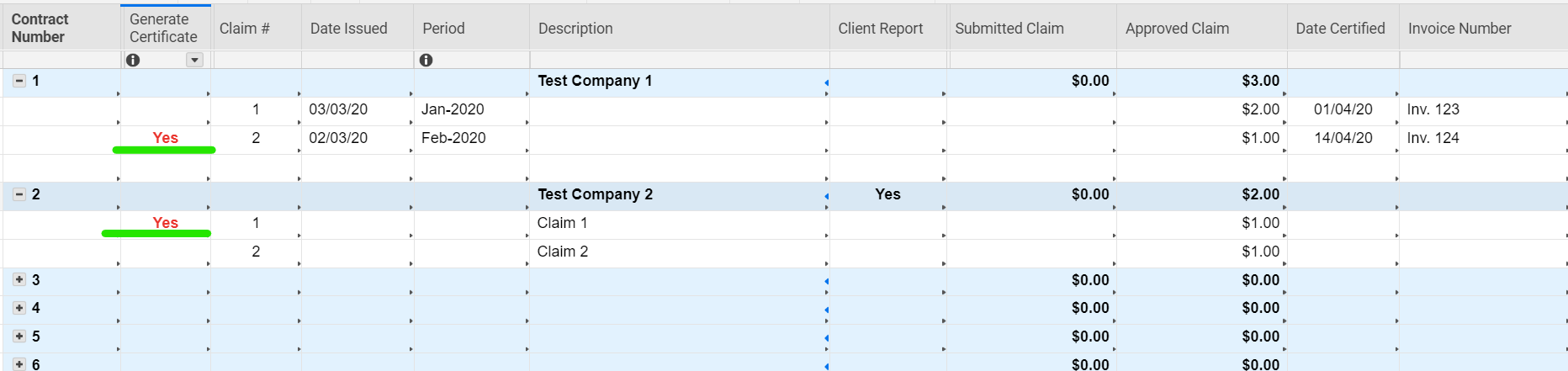
Thanks for your assistance.