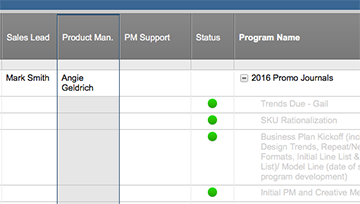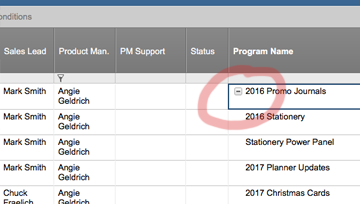We have a sheet that has a primary column of parent categories with about 20 child tasks under each. The problem we are experiencing is when we filter by another column, the parent / primary column won't expand to show ALL of the child tasks. Below is an example of Program Name (primary column) expanded. I want to FILTER by Product Manager with Angie Geldrich as the Value. Here, the Program Name parent called "2016 Promo Journals" is expanded.
Ideally, we'd like to be able to see the child tasks under 2016 Promo Journals. Are we filtering improperly or neglecting a step or is this a functionality issue? Any help here would be tremendous.