New to Smartsheet - Built a primary sheet, populated by form. 👍️
Now building a Metrics sheet to gather Status row counts to build a Database w/metric widgets.
For some reason 10 extra rows are being added to my primary sheet when I use the COUNTIF formula on the Metrics sheet that references the Status column in my primary sheet. 😟
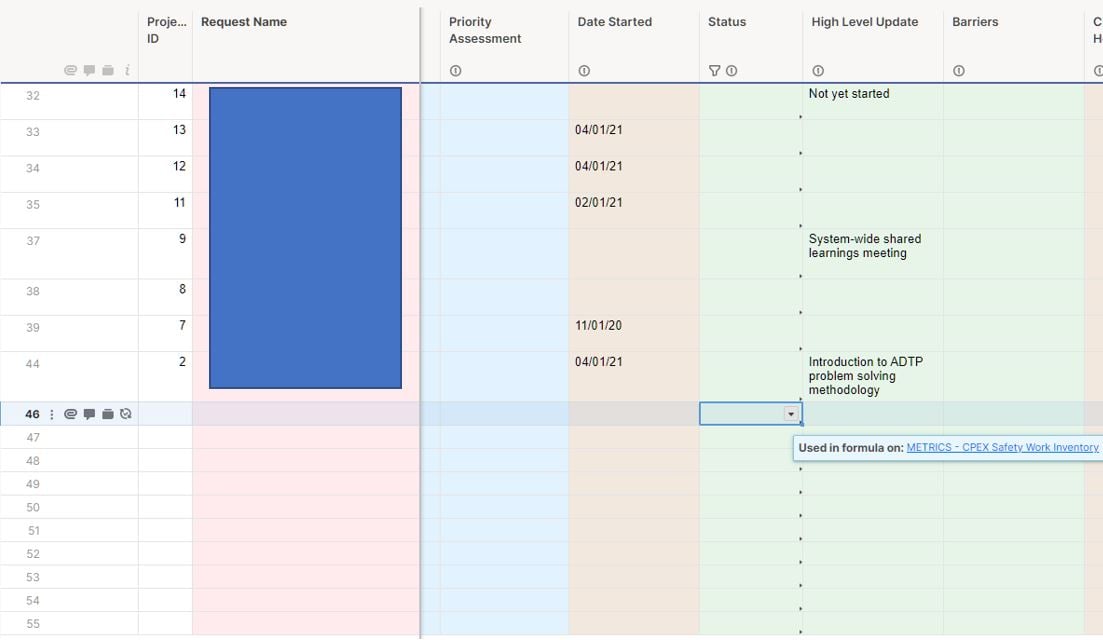
I have deleted these 10 rows several times - same results when I come back after building the formula on the Metric sheet w/the referenced primary sheet column. Each empty row has the notation that it's used on the Metrics sheet.

New rows are set to be added to the top, not the bottom of the sheet from the form.
Why when I select the reference of the primary sheet does it add the extra 10 rows?
Any help would be appreciated!