A colleague of mine has sent me a question that has stumped me and has got me thinking my understanding of how automations work has been wrong. She sent me the following:
We have automations that are set up to send when triggered that send emails to support when someone requests access to one of our products and also a separate one to set up a ticket in remedy (so support doesn't need to). However, it looks as though when two people put in a separate request at the same time, they get grouped into the same email. This means that both requests go into one remedy ticket and one email to support instead of separate ones. Do you know if there's a way to stop this? I've attached a screenshot of what I mean.
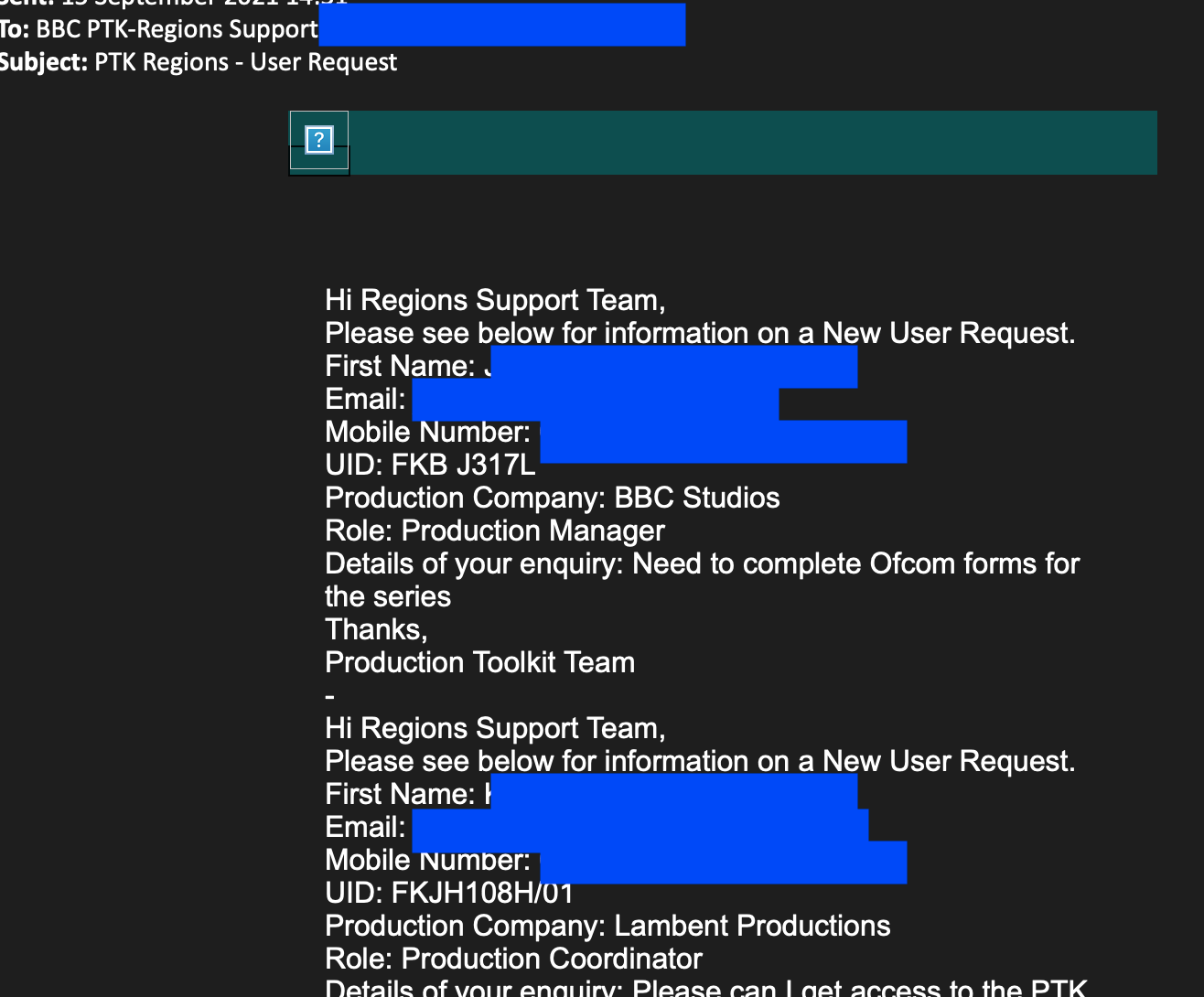
I know to expect this behaviour with any frequency above when triggered, as it acts almost as a summary email notification but I was convinced when triggered would ensure separate email notifications.
Any advice and support on this would be greatly appreciated.