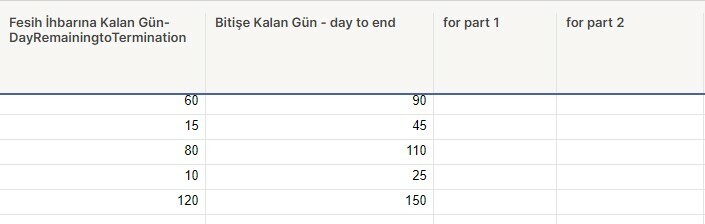
could you help me please?
There are 2 parts;
part 1; contract notice period,
part 2; contract expiry time
for part1;
If the day remaining until the notice of termination is over 60 days; Green
If it is between 60 - 15 days; blue
If between 15 and the termination notice period;
Yellow
If the notice period for termination has passed; Red
and for part2;
if the days remaining until the end of the contract is over 60 days; Green
If it is between 60 and 30 days; blue
If it is between 30 and 0 days; yellow
if the contract is delayed; Red