I created individual workflows to trigger weekly on Thursdays if the following conditions were not met:
● Created "is not today" AND
● Center "is one of" <center>
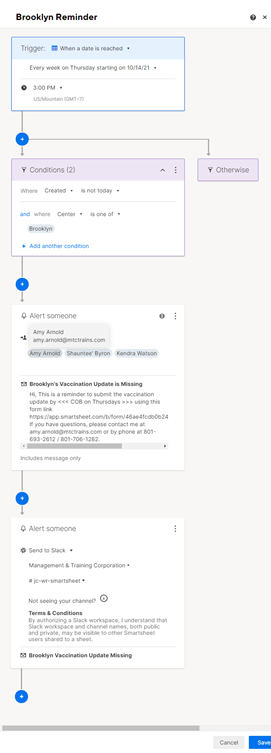
At the specified time an email was sent to the designated recipients to remind them to submit an update.
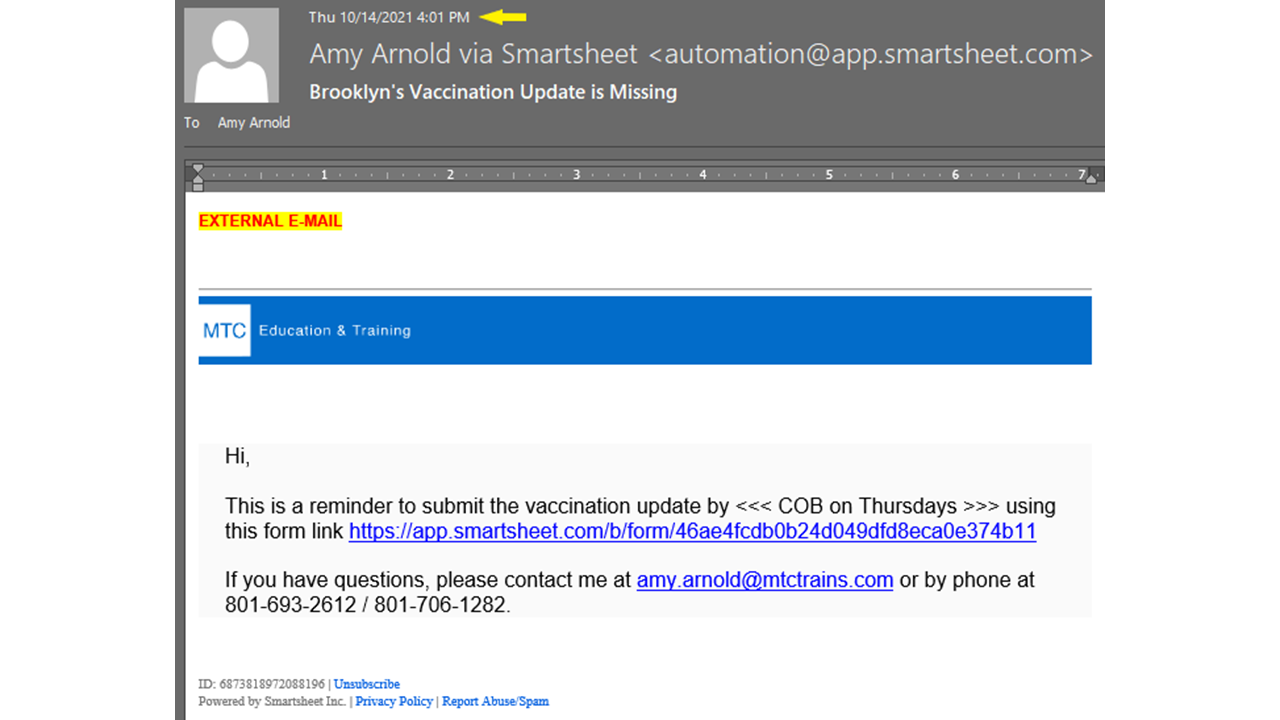
In most cases, the center submitted its update the same day and before the workflow was scheduled to trigger.

Here's a closer look at the conditions. The center column is a dropdown (single select) item that is restricted to the values only so it's not a spelling error.

Issue, the individual workflows were triggered for everyone which were centers who submitted their update and those who did not.
➡ How do I create the workflow so it only triggers when the conditions are NOT met?
➡ Then, is it possible to have one workflow instead of individual workflows for each center?
Thank you