Hi All
I am trying to send an update request via microsoft teams and I successfully set up a workflow. But, the problem is the link to update the request is only coming from a bot of smartsheet rather than into the team(group) created. Under group, it is giving just a message that this user made an update.
Is there any way we can send this update request in Team's chat/channel not as a message from smartsheet bot?
attaching pictures for better understanding
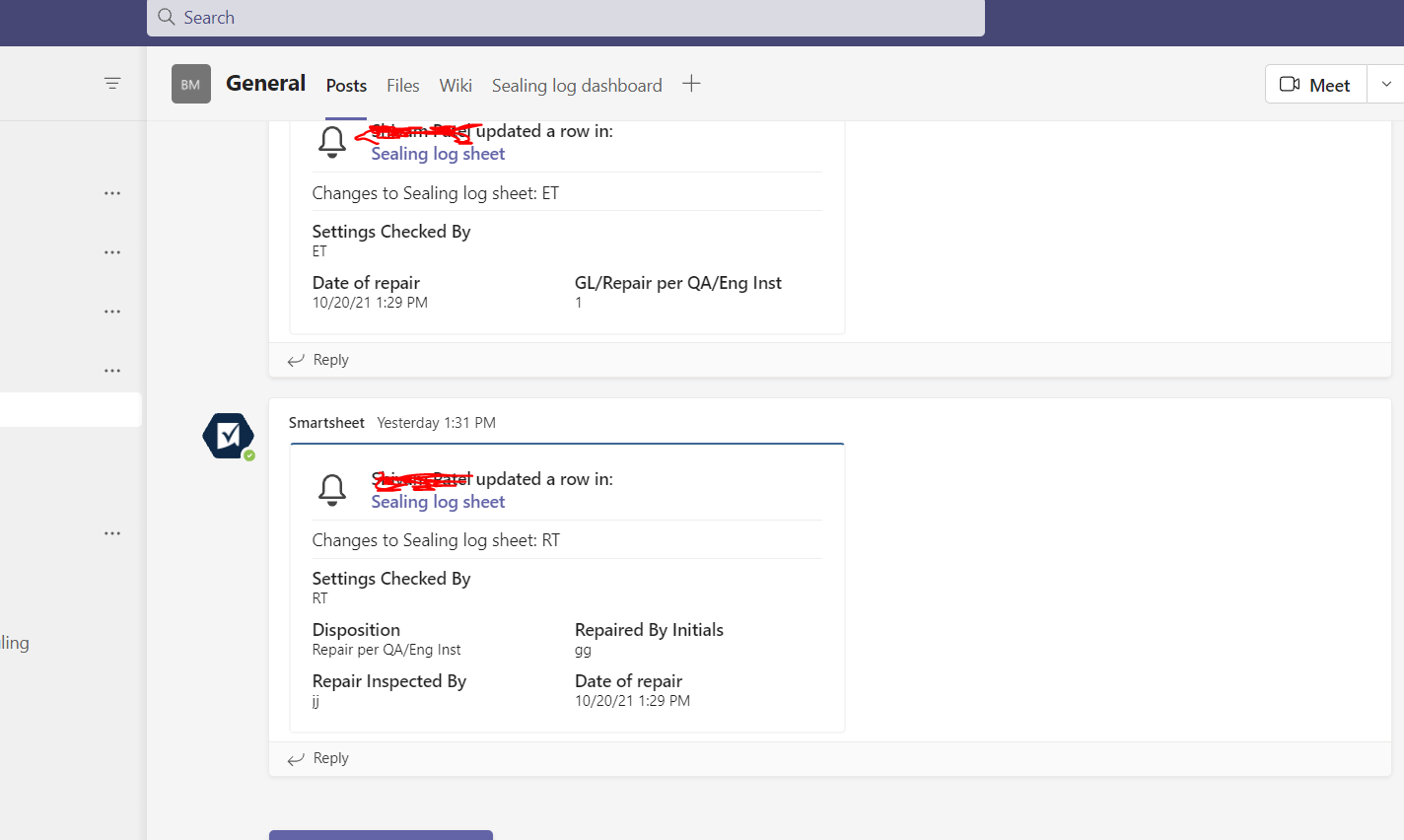

Is there a possibility of alert like in second image coming into a team's group?