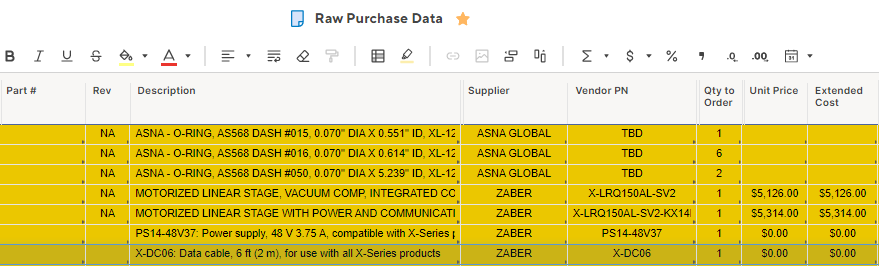Hello Community,
I am attempting to make a few helper sheets try to consolidate information into one row.
Background: I have multiple sheets that have hundreds of parts/items from a range of vendors. I am hoping to implement a checkbox that initiates a purchase request next to each item.
My initial stab at this is when they need to be ordered, the checkbox trigger will copy the items to a new raw data sheet.
I then use a separate combined data sheet which I want to reference and join the items from the same vendor together. I was able to use a JOIN/INDEX formula to make the consolidation occur, but I would like to automate the new requests (via checkbox on the source sheet) to copy to the raw data sheet then consolidate into a single row on the combined data sheet.
If anyone has any ideas how to consolidate entries into the Raw Purchase Data sheet automatically to the Combined Purchase Data sheet, I would greatly appreciate this.
Thank you Smartsheet Community!!
I have attached some screenshots.