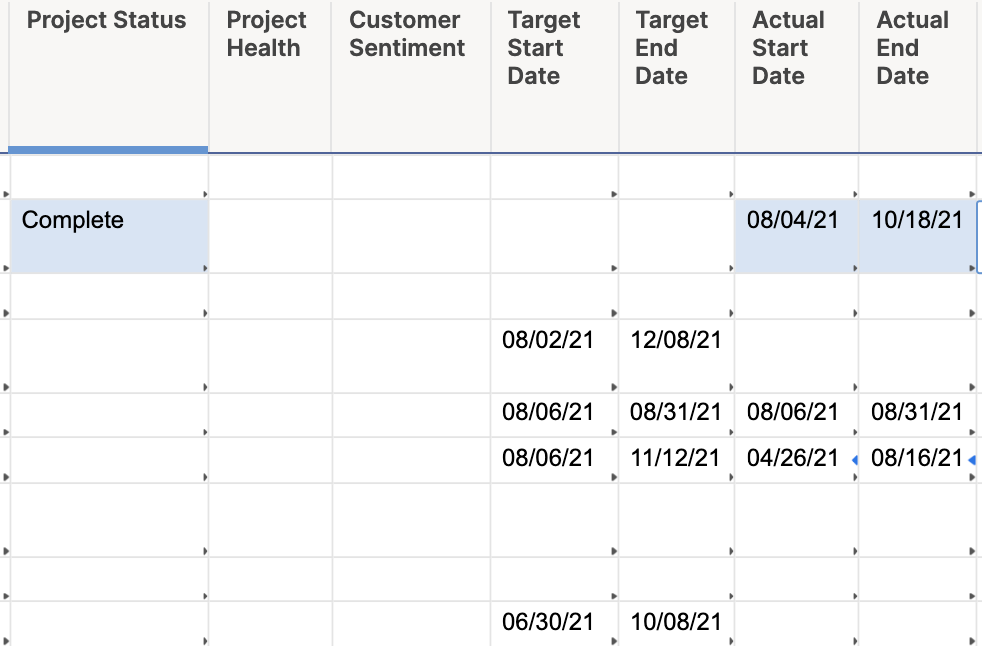Hello Forum,
I am having difficulty writing a formula to count NETDAYS if a project status is "Complete". I hope this is not too confusing, but here goes.....
- 3 COLUMNS: "Project Status", "Actual Start Date", and "Actual End Date"
I have a grid with 200+ projects/rows (Project Intake Sheet), and would like the formula to look for "Complete" at each row of the "Project Status" column.
IF the "Project Status" is "Complete" (at the column/row vertex) ... then calculate the NETDAYS of the corresponding "Actual Start Date" and "Actual End Date" for each row..
NOTE: (I am creating this formula in a separate grid/sheet and am referencing the columns in the Project Intake Sheet.
I have tried this formula but it is unparsable:
=IF({Project Intake Sheet Range 1}"Complete",NETDAYS({Project Intake Sheet Range 2},{Project Intake Sheet Range 3}))
I don't know how to get the formula to do this for each row.
When selecting the "Project Status" column, it returns "(Project Intake Sheet Range 1)"
When selecting the "Actual Start Date" column, it returns "(Project Intake Sheet Range 2)"
When selecting the "Actual End Date" column, it returns "(Project Intake Sheet Range 3)"