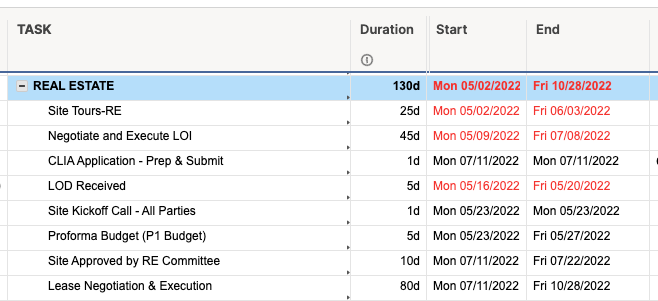I'm stuck! I am effectively trying to create a Sheet Summary report with conditional formatting, however, I understand that is not an available feature. Instead, I am trying to create a sheet (not a report) with formulas that pull from multiple sheets and can be formatted.
I have 20-30 real estate development/construction projects that I am trying to include in this roll-up. Each project has about 80 individual tasks with start dates, end dates, durations and predecessors. How can I create a line in a roll-up sheet for each project (sheet) and have it pull the same dates for each project.
My goal is to view the same info from each project on one sheet.
Currently, I have a lengthy sheet summary for every project and have those mapped to a sheet summary report (but again no, conditional formatting...which is brutal).
Many thanks!
This is a screenshot of the individual project sheet: