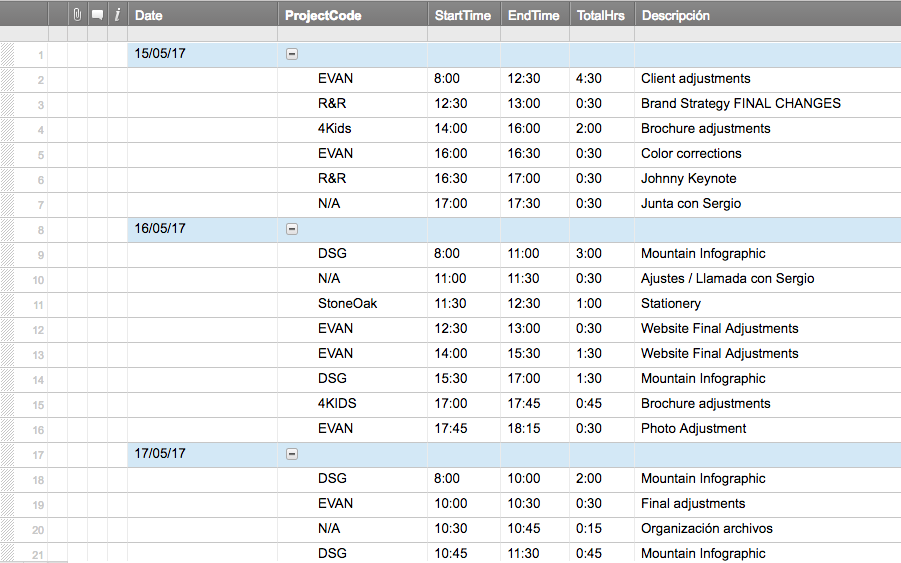Is there a formula to make a column with duration values like 1:30, 2:45, 3:15, etc etc (only ending in either :00, :15, :30, and :45) to 1.5, 2.75, 3.25 hours (again, only ending in .00, .25, .50, and .75, respectively)???
I am VERY new to SmartSheet so, if you could actually explain how to do stuff that would be awesome.
My objective here is to add up task durations (I used a formula someone posted in another thread, that gives me a duration based on start and end times) to see how much time is invested in a specific project during a longer period of time.