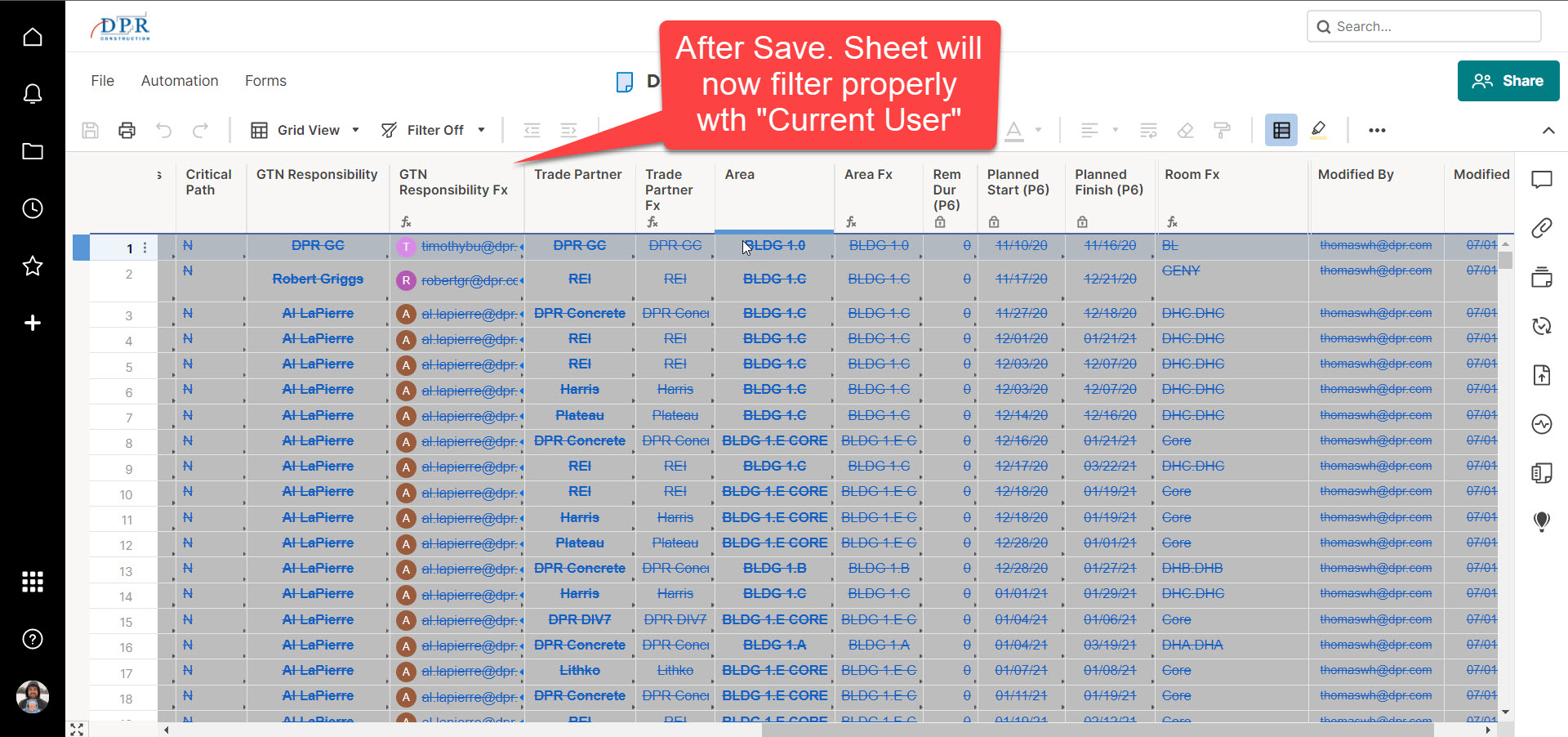I'm using a helper column with Vlookup to populate a email address from a contact list sheet based on the name of the person in an adjacent column. The contact is populated properly when the sheet first opens but then it's like it is not recognized after a couple seconds of being open and thus is not brought into a filter based on the "Current User". What's even weirder is after the Save button is pressed, the contact is populated properly. See below formula and attachments.
Also attempting to assign them to a hierarchy but I don't think that is the issue.
=IF(ISBLANK([GTN Responsibility]@row), VLOOKUP(PARENT([GTN Responsibility]@row), {VLookUp Sheet Range 1}, 2, false), VLOOKUP(([GTN Responsibility]@row), {VLookUp Sheet Range 1}, 2, false))
GTN Responsibility = Person's Name
VLookUp Sheet Range = Contact List