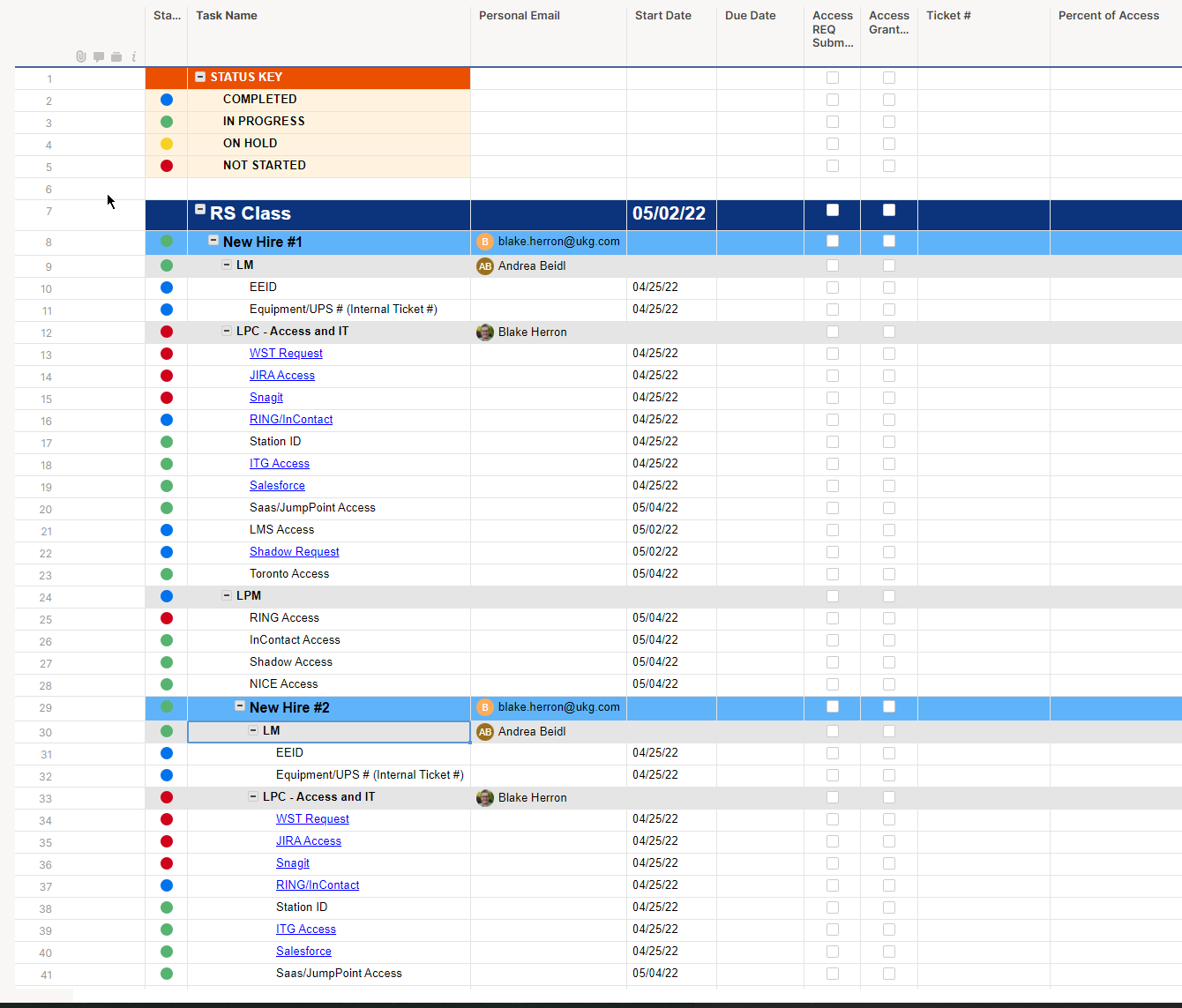I am building a spreadsheet for our new hire onboarding and IT checklists. When I add a new name I would like it to auto populate children underneath it. See my screenshots below.
Row 7 (Parent) - Dark blue would be the start date for new employees
Row 8 (Child) - Light blue would be the individual employees (we normally do 10-20 at a time)
Row 9-28 (grandchildren) - When we add a new hire (row 8) I would love to "auto add" these rows. Is this possible?