Hi Community,
I’m delighted to share that System Administrators can now transfer calendars (in Calendar App) from one user to another without needing to open a support ticket! This is especially useful when a calendar’s admin (previously called “owner”) either leaves the organization, is out of office, or changes their email address.
On the Calendar App on the Calendar List page, System Admins can click the new Transfer button and:
- Enter the current calendar’s admin’s email address
- Select the calendar(s) to transfer
- Enter the new Admin’s email address
- Select Transfer.
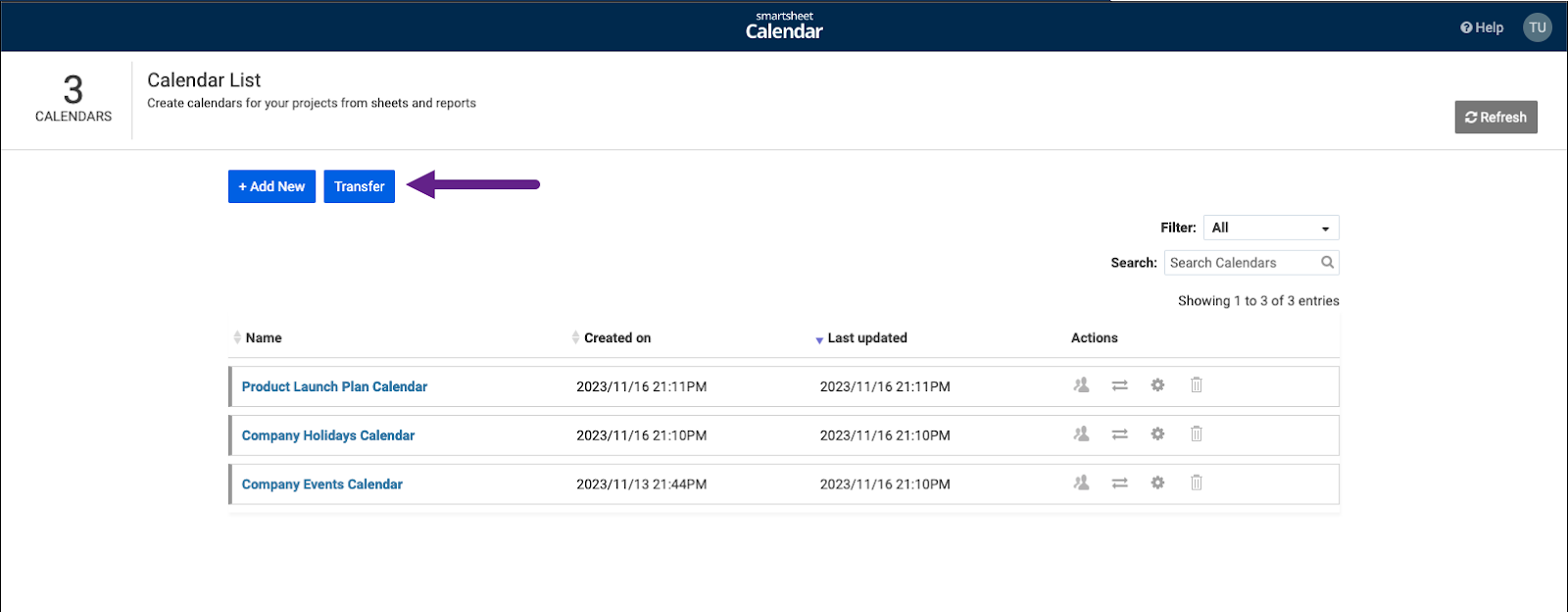
Learn more from our help article.
You can also stay informed by subscribing to our product release updates. This will give you curated news of recently released product capabilities and enhancements. Pick the platform you want to receive updates for. As releases occur, you will receive a weekly email with updates every Tuesday.
Elektra Helde | She/Her | Principal Product Marketing Manager