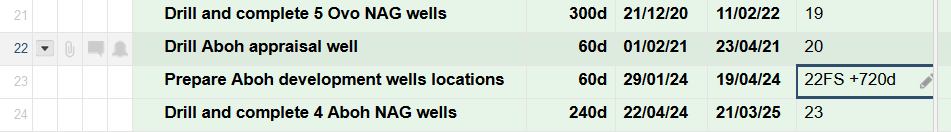I have the following calculated task dates in a gantt chart:
Task no. Duration Early start Early Finish Dependency
22 60d 1-Feb-2021 23-Apr-2021
23 60d 29-Jan-2024 19-Apr-2024 22FS+720d
(See attached screenshot) Task #23 is supposed to start 720d after #22 has finished. But if you manually check the number of days between Task #22 finish and Task #23 start, it is over 1000d - nothing like the 720d. Any idea of the logic? I use calendar days for my durations and lags; only Saturdays and Sundays are non-working days.