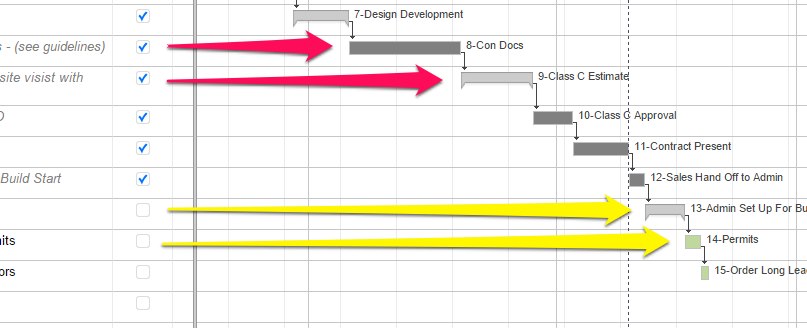Okay - My conditional formating on this sheet is set to change the color accross the entire row and bar. If status is checked, the gantt bar goes to grey, if not checked, it stays green. The summary bars are not changing. Is this possible?
Thanks
Jef