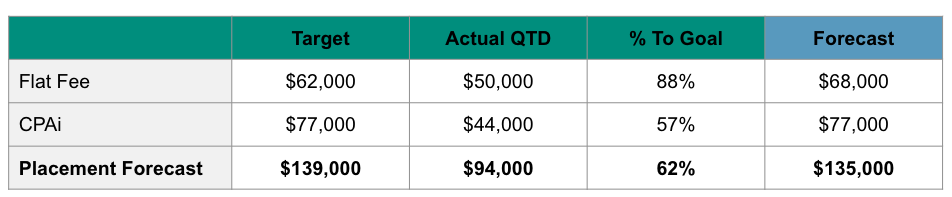I have a general table I use to keep track of goals for a sales team. I think they're relatively simple, but I'm having a heck of a time trying to get them into SS.
The things I need to track:
- Goal value - numbers, for example $62,000
- Actual QTD - numbers, for example $50,000
- % to Goal - numbers, Actual QTD shown in % form (i.e. 88% to goal)
- Forecast - numbers, what we're trending towards, for example, $68,000
To complicate matters, I have 2 types of goals I need to track. One we are calling "Flat Fees" which is exactly what it sounds like, a fee we are paid, and the other is "CPAi" which is also tracked in $.
Attached what my normal excel sheets look like. Need to figure out how to make that in SS if anyone can help.