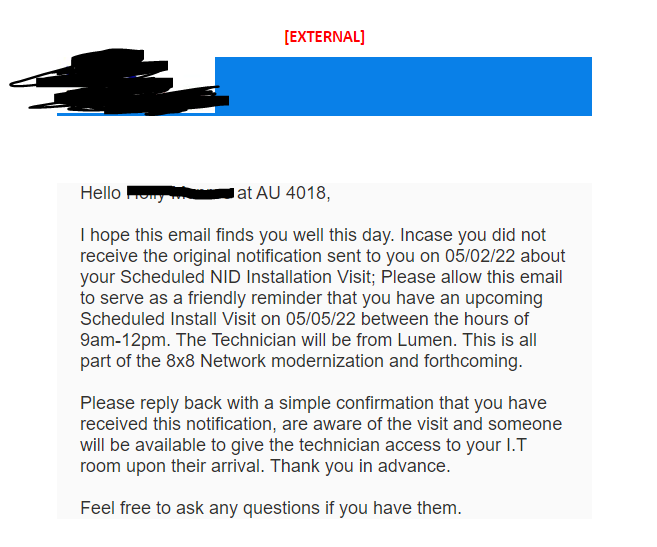Hello Smartsheet community,
I am trying to find out if it is possible to change the format of how my reminder notifications look when received by another person. They do not look like emails, so sometimes my notifications or reminders may be mistaken as SPAM. To prevent that I was hoping there is a way to make my messages look more like an email versus a boxed in message. Is this possible in smartsheets? I notice some notifications do look better than others, why is that? Could it be based off the size of the context? Meaning if there is allot to say in my template emails, then it would look like an email, but if there is maybe 2-3 sentences, it keeps the presentation smaller and contained in a box? I hope this all makes sense, i am trying to describe this the best way i can. Here is an example of what I am referring too. I would like to make reminder notification look more like an email versus a boxed in group of words. PLEASE HELP! :(