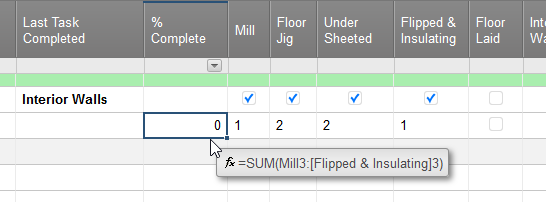I am trying to get a sum of % completion based on a Checkbox. For example, if someone checks off 3-4 of the boxes, and I know the weighting for each box (as shown in the IF statement, I would like to have a sum at the end as per the screenshot. The problem is, the sum isn't working. Any thoughts...?